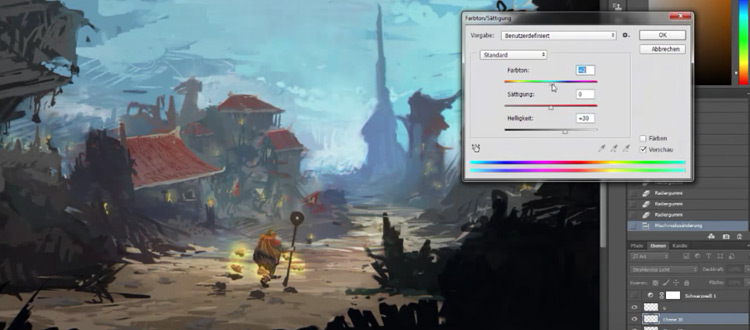
30 Best Speedpainting Videos Ever Recorded
Speedpainting describes sped-up recordings of the creation of an art piece, specifically a digital painting.
These videos are great for artists who are trying to build their digital painting skills because one of the best ways to improve quickly is to watch other artists at work. These videos are fast paced but still easy to get the gist of what’s going on so you can try these techniques in your own work too.
From these videos you can observe all kinds of techniques that apply to each program being used and to all forms of digital drawing & painting.
Watch how these artists use different combinations of base sketches, base colors, texture overlays, highlighting, brush strokes, and more to create stunning fantasy scenes, characters, creatures, and props.
Worlds and Environments
Painting Process: Sacrifice
This is a video from Reddit user u/Uncomfortable, the creator of Drawabox(learn more here).
It shows his complex illustration process in a beautiful speedpaint.
He even includes speech bubbles explaining what he’s doing so it’s worth watching twice: once just to enjoy and once more to follow along with the explanations. Uncomfortable has a great command of light, proportion, and perspective, and it’s inspiring to watch such a skilled digital painter at work.
Doodling Environments
Another one from u/Uncomfortable, this video demonstrates the digital painting process of four different environments from scratch.
It’s super interesting to watch the artist build up different forms (and sometimes erase) because many of these techniques transfer well to acrylic or oil painting, like the way he uses broad strokes to create incredible depth and movement in his water and clouds.
World Conquered By Plants
This is the sped-up version of an eleven hour process of digitally painting a crumbling cityscape that’s been overrun by plant life.
The artist combines techniques similar to what you’d do with a physical paintbrush as well as techniques unique to digital art, such as reproducing a shape to create a grid which can then be applied to a surface as a texture.
Portal Home
This concept of a portal shows great use of light and texture, and it’s just darn relaxing to watch thanks to the serene colors and calming music.
One of the coolest parts to watch is how this piece starts with a black and white rendering.
The artist then adjusts the overall color scheme before adding textures and tightening lines.
Looking For Home
Here’s another good one to watch if you’re in the mood to relax and learn at the same time.
This video starts with a black and white digital line sketch, similar to a pencil sketch, and is built up from there.
The entire piece is then turned a solid color before the artist layers translucent colors on top, which ends up working perfectly for the shadowy & woodsy tone of the scene.
The actual time frame for this piece is around an hour and a half which is impressive considering the level of detail.
Dark Fantasy I Landscape
This video shows a stunning use of different Photoshop texture brushes.
Texture plays a central role in this mostly monochromatic scene. The depth of field and use of atmospheric perspective is also beautiful.
Dark Fantasy II Landscape
Here’s another impressive demonstration of a dark fantasy scene from the artist who created the previous video.
This video shows an expert handling of texture and atmospheric perspective with a limited color palette and dramatic lighting.
Half Remembered Ruins
This one is fun to watch because the actual structure ends up looking quite different from the concept in the original gesture drawing.
The artist builds up the scene with very broad, rough strokes.
Some elements, like the cave walls and boats in the water, come together in ways you never would have guessed from the original sketch.
Floating Island
This artist doesn’t start this piece with a sketch at all! But rather immediately starts building up textures and tones before freehanding the actual forms in the scene.
The blending techniques in the video are stunning. Believe it or not, the real time creation of this piece clocks in at just fifty minutes.
Cyberpunk City
For a fun switch in technique, this artist starts with a digital perspective grid and uses wide, light brush strokes to freehand the base for the scene. This strategy works really well for this sci-fi cityscape.
The artist also employs texture overlays instead of detailing everything by hand, and also includes some photographic elements (like the train) which gives the finished piece a hyper realistic appearance.
Not to mention this really speeds up the timeframe—this piece only took an hour!
Village At Night
This scene starts with a dark base color and builds up form with highlights.
The complementary color use also adds interest here. Pretty nifty.
Riverside Hovel
This beautiful piece starts with broad brush strokes for the base before the artist carves out subtle details with highlights.
The color here is absolutely stunning! Go ahead and add this one to your soothing/informative playlist.
Heart of the Forest
Stamping and blending techniques speed up the creation of this forest scene without sacrificing interest or realism.
Texture brushes also play an important role in quickly creating minute details.
Watch this vid for a great demonstration of techniques to quickly build up texture and detail.
Nubian Warrior
This is another great example of layered sketching, beautiful color rendering, and striking composition.
The end result is noteworthy if you’re interested in characters or general concept art.
Little Forest
Watch this artist build up this tiny mushroom village from a simple base sketch, a solid underlying color, and translucent color layers.
Truly one of the more impressive environment pieces here.
Persian City
This video offers an impressive combination of layering and tracing.
Watch how the artist uses photographic elements and translucent color layers to create impressive depth and detail in a short amount of time.
The Old North Landscape
Here’s an especially nice look at perspective guides for painting architecture.
To create this landscape the artist uses a very gradual buildup of colors along with shapes and texture brushes.
Energy Sources
Ready to be impressed?
This piece is completely freehanded starting with broad background strokes and progressing to finer ones.
The artist begins with grayscale and gradually adds subtle colors for a dark, brooding scene. The distortion also adds to the surrealism of the piece.
Characters and Creatures
Little Lantern Fairy
Let’s switch gears now and look at some characters!
This first example of a fairy character design was actually created in just over an hour, so this is truly a speedpaint in action.
Maeorra
Here’s a video going through a few different concept sketches before settling on a pose for this character.
The focus here is on the beautiful costume design and dramatic lighting.
This is our first look at detailed armor on a character, which is meticulously rendered in black and white first before the artist starts with layers of color.
Dark Showgirl Concept
This is a fun video of the creation of a showgirl and it also has comments from the artist explaining her process.
In a fascinating change of technique, this artist places the character in a 3D environment to help with perspective before building up thick lines and thinning them out to refine the shape.
This piece was created with Krita, a free digital drawing program.
If you’ve been thinking of learning Krita this is a great example of what’s possible.
Defy The Legends
This artist puts a lot of focus on one awesome series of legendary creatures: Pokémon!
The base drawing for this is extremely intricate so you can learn a lot.
It’s a good example of how to work lots of different characters and subjects into a piece without creating a messy, chaotic-looking space.
It’s also a fun blend of styles, bringing familiar characters into a Renaissance scene with a color scheme we wouldn’t normally associate with these characters. But that elevates their mystical characteristics too.
And if you’d like to draw your own Pokémon have a look at our list of beginner tutorials on the easiest monsters to start with.
Fearless
This is another video that shows off some impressive freehanding skills.
Incredible texture and lighting detail brings this creature to life. The use of contrast is also interesting; the monster is EXTREMELY detailed while the girl and trees are merely suggested.
This contrast brings out the mood of the piece showing how the beast is terrifyingly larger than life, yet the girl in the scene remains calm.
Contact
This artist uses techniques we’ve seen before in other videos from this list, beginning with a meticulous digital pencil sketch and layering transparent colors over a solid base.
It’s really fun to watch the artist use highlights and shadows on a base color to create photorealistic detail without really introducing any new colors.
The use of complementary colors creates strong contrast to show the heightened differences between the two subjects.
Character Creature Design
This video demonstrates a handy sketching technique that works well for both digital art and physical mediums like pencils or pastels.
The artist uses a lighter color for the initial rendering and then sketches on top in a darker color to refine the shapes and lines, then sketches with a darker color on top of that, and so on until the artist is satisfied.
The final drawing is a black and white character rendering so it’s neat to watch how the artist builds up the form with value alone.
SpikyWorm
This creature concept drawing is a great combination of classic drawing skills and digital technique.
Again it’s fun to see the artist’s first ideas and what they actually decide to pursue.
Deepwater Monster
This incredible creature design is built up from broad brush strokes, refined with small brushes, and then stamped with texture that gives it an illustrative & sketchy quality.
Repeating shapes and a blurring technique creates an atmospheric perspective and sense of drama in this piece.
Various Props
Sword Concept Art
This quick concept sketch of a sword weapon prop is completed in just over thirty minutes!
One look at this vid and you can tell the artist really knows what they’re doing. They show what you can quickly accomplish with broad brush strokes and a good understanding of lighting.
Potion Bottle
Basic shapes can add up to something amazing. Watch this potion bottle take form with just a few simple shapes and colors.
This video is interesting because the speedpainting genre tends to focus on landscapes and scenes, but this one hones in on the detail of a single object which can be just as important to learn.
It’s also a bit more beginner-friendly if you’re just getting started with digital painting. A potion bottle made of basic forms is a lot less intimidating than creating an entire scene.
And for a whole gallery of potion artwork like this take a peek at our potion concept art gallery featuring some very talented artists.
Body Shields
Speaking of props and small objects, this video demonstrates the expert rendering of a few body shields.
Super fun video and really interesting for anyone serious about a career in concept art.
Speedpainting videos let you observe different artists and a lot of techniques in a short amount of time.
When you watch them regularly you’ll start to recognize patterns in how different artists work, which techniques work better for which pieces, and maybe a few techniques that work better for you.
Hands-on practice is always best for building skill.
But watching skilled artists at work is a fantastic supplement because it gives you something to emulate. It shows you how the skills work so you aren’t just taking shots in the dark.
To build some digital panting skills quickly, do both!











