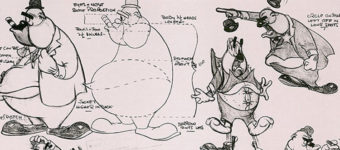Blender Animation Tutorials That’ll Take You From Newbie To Expert
Blender is a powerful 3D computer graphics suite that’s totally free for all users.
In Blender you can model objects, create textures, and animate models all under one roof. Because it’s open source Blender leans towards flexibility and customization more than many other 3D programs.
In fact, Blender is so capable with so many features and options, it can be easily overwhelming to new users. It was this fact that led to the new UI overhaul coming with Blender 2.8.
But beginners should not be afraid. Blender is worth learning and easy to use once you get the hang of it.
This is an exciting time to learn Blender! The last few years have seen a big surge in users and the development team has responded by adding plenty of exciting new features.
This guide will focus primarily on animation tutorials so this is perfect for anyone animating game assets or looking into animation as a career.
Animate in Blender
When it comes to learning animation, having a great instructor goes a long way.
Steve from CG Geek is an awesome teacher with a lot of great content on YouTube. In this video he’ll show you the ropes of creating animations using Blender.
This tutorial covers a lot of ground so get ready to dive in. You’ll start with the basics of animating a cube and work your way towards rigging and animating a character. This video, like Blender itself, forces you to learn quickly.
Rigging and animation are difficult even for experienced CG artists.
The trick is to practice and keep learning from others.
Animation For Absolute Beginners
In this beginner Blender tutorial by Surfaced Studio you’ll take an in-depth look at the timeline feature.
The timeline is where you create and manage the keyframes that define your animations.
Keyframe animation allows you to store data about the bones in your rig. Keyframes can store information about the position, rotation, and scale of the bones.
By changing these values along the timeline you create animation.
This video also covers using the dope sheet which is also crucial to learn.
The dope sheet gives you full control over the animations in your scene. You can speed up or slow down animations as well as define actions which can be exported to a game engine.
Easy Blender Animation For Beginners
I recommend this video to those who are brand new to Blender.
It serves as a great introduction to the basics of navigating the interface before diving into Blender’s more advanced features.
After a short demonstration of the basics you’ll learn how to animate objects using physics. This is a great tool to learn because adding physics can help you achieve more realistic scenes.
You’ll also learn about the grease pencil to plan an animation. Years ago, artists would make notes directly on their monitors. Now you can use the grease pencil instead.
Lastly you’ll learn how to export your video for playback as a movie.
Walk Cycle
Walk cycles are a necessary part of character animation and, unfortunately, they can be intimidating for beginners.
The secret to making good walk cycles is to break them down into key frames and practice often.
This excellent tutorial by Sebastian Lague details the creation of a walk cycle in Blender. There’s a lot of ground to cover so you might want to grab a cup of coffee before starting.
Lague teaches everything necessary for making professional quality animated characters. With a great teaching style and plenty of tips and tricks, I can’t recommend this tutorial enough.
Cartoon Tank(Modeling & Animation)
Blender is such a massive program with so many features. It can be hard to find videos that cover the entire process of creating and animation objects.
This one by Olva3D will guide you through building a tank from scratch and animating it.
The whole thing starts off with some great tricks using the array modifier to duplicate the tank tracks. After some low poly construction the tutorial moves on to lighting and animation.
Students looking for an overview of the process of animating in Blender should pay attention to the general workflow and speed of development.
Over time you’ll develop your own process, but it’s good to see how other artists create their work.
Quick Water Animation
Olav3D is back with this tutorial on creating an amazing water scene.
Blender is packed full of features thanks to the open source community so fluid simulations are surprisingly easy.
With Blender’s powerful physics and rendering engine, it’s possible to create realistic water with relative ease.
With this 10 minute demonstration you’ll learn how to set up a water simulation using the physics tab. After the simulation has finished baking, Olav adds textures and lights to the scene to finish the render.
Realistic Cutting Animation
In this advanced animation tutorial by BlenderMania you will learn how to utilize vertex groups to slice an object.
You’ll get a detailed overview of the entire process of creating a realistic scene of an orange being sliced.
Sounds simple but really there’s a lot to take away here.
Paying special attention to the motion of the knife, BlenderMania achieves a higher level of realism in the end result.
You’ll also learn how to take advantage of nodes to create materials that use gloss and texture.
Realistic Animated Trees
Blender has a ton of add-ons that come pre-installed.
You can turn them on or off by visiting the user preferences options. CG Geek shows how to use one of these add-ons called the sapling tool. This tool makes it easy to create trees.
Using the sapling add-on it’s possible to generate an endless variety of trees for any scene.
With controls for the number of branches, sides, height, and so much more, you can create nearly any type of tree you could think of. Hint: try cloning the trees to make a forest environment.
Cannon
With another great tutorial by Olav3D, you can learn the process of modelling and animating a cannon start-to-finish.
This video offers a chance to sharpen yours skills and practice a workflow of Blender animation.
Olav teaches modeling a simple cannon and creating a metal texture before moving onto the animation. You’ll learn how to fire the cannonball using Blender’s physics engine too.
Plus by adding collisions the ball can interact with your scene in realistic ways.
All you need to do is set a few properties and Blender will handle the rest.
Rolling Dice
This stunning tutorial offers a step-by-step guide to creating some rolling dice. The video is about fifteen minutes long but the results will leave you astonished.
Instructor Jeremy Jones skillfully makes use of Blender’s advanced features to create a realistic dice roll. By taking advantage of the physics engine, Jeremy gives the dice a believable rolling motion along a simulated felt table.
This tutorial covers a lot of information in a fashion that’s easy to digest.
Do yourself a favor and follow along to really hone your animating skills.
Wood Chipping Text
3D text is an essential part of learning motion graphics.
This video teaches how to model and animate text in Blender to create a wood chipping effect.
With detailed instructions, tutor4u shows the entire process of building the scene. You’ll cover modeling, UV unwrapping, lightning, and animating in less than 20 minutes.
If that seems like whirlwind speed, don’t worry. The instructions are presented in an easy-to-follow manner.
There are some great tips in this video from a professional Blender animator making it well worth your time to follow along.
Flag Blowing in the Wind
In this half-hour tutorial on Blender’s cloth simulator you get to see the process of animating a flag in full.
Taking advantage of the physics simulation will not only save you time but also allow you to create more realistic effects.
The cloth simulation will deform a subdivided plane so that it looks like fabric. This feature has a variety of applications beyond making flags. Use it to drape a table with a tablecloth or dress a character in a wizard’s cape.
This also makes use of the Cycles render engine available within Blender.
With cycles, greater levels of realism can be achieved through the use of advanced lightning algorithms.
Planets Colliding
This is the big tutorial you’ve been waiting for.
You’ll be making not one, but two planetary explosions set against a cosmic background in primordial space.
tutor4u’s excellent guide is easy to follow and filled with amazing tips.
You’ll see how to adjust the interpolation rates in the graph editor to create linear motion. You’ll also learn how editing the curves gives more control over the feel of the animation.
By the end of this 30 minute tutorial you should have a render you’ll be proud to show your friends. I mean, who doesn’t like smashing planets?
Fluid Simulation
Fans of low-poly art will love this video on fluid simulation.
3D animator Gabriel Aguiar demonstrates how to create a waterfall in a pirate’s cove.
Blender’s fluid system can calculate the flow of water dynamically. All we need to do is provide the outflow and the domain.
The outflow is necessary to input water into the scene while the domain is used to contain it.
With these tools it’s possible to create any number of fluid systems. Use it to make anything from a bathtub to an entire ocean.
Rig & Animate Anything
Rigging and animation take a lot of practice to master. But once you learn the tools, you’ll be able to animate anything you want.
It’s with this mindset that Remington Graphics approaches this tutorial on Blender animation.
By walking viewers through the entire process of rigging and animating a Star Wars character, you can more easily learn the workflow of creating motion in Blender.
It can be a tedious process but it’s well worth the effort when you finally bring characters to life.
This 20-minute video teaches all the basics you need to know within a real-world example. It doesn’t matter if you want to animate a dragon or a chicken, the process is the same: create a bone structure, parent it to the mesh, paint weights, and finally animate the bones.