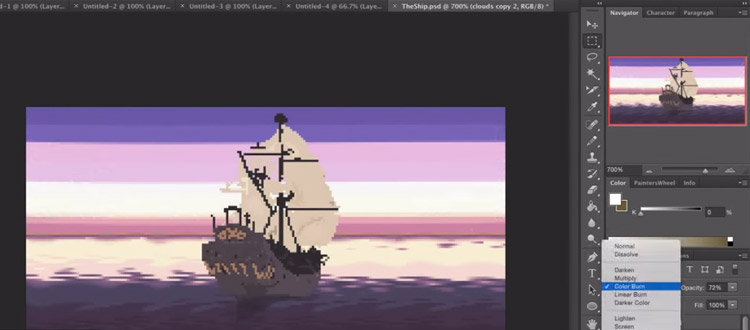
How To Make Pixel Art: 40+ Free Video Tutorials For Beginners
Designing your own pixel art is super fun and can even profitable.
But it’s a tough way to make money since there’s not much demand nowadays, although the gaming industry is growing with far more indie titles using pixel graphics.
You can learn to make pixel art just for fun as a hobby or with a practical purpose in game design. Both are great reasons to study & follow these free pixel art tutorials on YouTube.
All of these videos are targeted at beginners but some get into more detail than others. Either way this is a brilliant collection of tutorials for anyone starting to explore the wonderful world of pixels.
Photoshop For Pixel Art (For Beginners)
Adobe built Photoshop for basic photo editing. These days it seems like it’s used for anything but that.
Photoshop can do everything from design work to digital painting and yes, even pixel art. That’s what this free video is all about.
You’ll learn how to setup a Photoshop workflow to create pixel art from the very beginning. It’s perfect for novices who want to learn fast and start drawing pixels the right way.
Pixel Art In PS
To get a little more specific take a look at this short video totaling about 8 minutes.
It really is the perfect intro to pixel art for Photoshop(CC or earlier). But it’s also extremely basic and it won’t push you too far beyond the raw fundamentals.
Still an excellent place to start if you’re intimidated to draw pixels or to study pixel art in general.
OpenGameArt Pixel Art Tutorial: The Basics
The OpenGameArt project is incredible and it’s one of the most admirable resources for free game art.
They release some great learning guides to help artists develop their skills, also totally free. Most notably is this video on pixel art from their “basics” series.
In this 20 minute video you’ll learn how to design a simple character using pixel techniques in Krita. Certainly one of the better guides out there and it uses open source software to boot.
Make Pixel Art Tiles for Video Games
Aside from character designs you’ll often find yourself needing tileable assets for game backgrounds.
These can work as scroller backgrounds or top-down BGs that the player walks over. And with this free video you can pick up some handy techniques for designing tiled artwork for games.
Over 10 minutes this beginner’s video will take you through the bare bones process of crafting tileable panels.
This uses a brick wall as the example but once you understand how tiling works you can apply this strategy to your own work too.
Beginner Photoshop Tutorial
Digital artist Nick Casale teaches you how to create awesome pixel artwork in his 20-minute instructional video.
The entire process guides you along the way with a voiceover explaining each part.
Granted this isn’t the only guide to pixel art and it focuses on Nick’s specific style. But if you like the style you can always stick with it or make adaptations as you progress on your pixel art journey.
3 Pixel Art Techniques & Common Mistakes
Granted this may not be a specific “tutorial” video but it will help to improve your pixel workflow.
Check out these 3 techniques mentioned in the video to help you not only improve the craft but avoid some common pitfalls.
Beginners often feel discouraged when they can’t make a pixel art piece work. The tips in this guide are incredible and it’s one video that’ll build your confidence working with this medium.
My Secret To Improving Fast
YouTuber MortMort publishes tons of pixel art content for his 50k+ subscriber base.
Many of these are guided tutorials but this video specifically outlines Mort’s process for improving fast. Isn’t that really what we all want?
This quick 5 minute video is sure to change your perspective on pixel art and how you approach the medium. Worth a quick watch if you’re a complete beginner just starting out.
Character Design
The techniques of character design get pretty complicated when you move into pixels.
Painting & drawing techniques don’t exactly apply in this realm, but thankfully this video is detailed enough to help you get started.
Over a 15 minute instructional video you’ll learn how to design a shrouded figure from scratch in Pyxel Edit. Really valuable for anyone ready to start tackling their own characters.
Tileset in Photoshop
It’s crucial to balance character designs with tilesets to become a well-rounded pixel artist.
Have a quick look at this tutorial and you’ll find plenty of guidelines for designing tileable assets. This works primarily in Photoshop and it focuses on pixel artwork that can be used in a real-world scenario.
Excellent video for designing tilesets for your own games or just for fun.
Intro To Top-Down Game Tilesets
If you’ve ever played the original Legend of Zelda games or the old Pokémon games then you know about top-down gameplay.
This is a design style that looks down over the world and your playable character moves over that 2D grid.
It was a popular choice for NES and SNES games that relied heavily on pixel art, and with this tutorial you’ll learn how to design a stellar top-down tileset based off the original Zelda game.
Just note this video is long totaling over 90 minutes of runtime. But the longer the video the more you can learn so it’s worth watching it through to the end.
Stardew Valley Tileset Tutorial
The popular Stardew Valley brought farming sim lovers back to their roots with 2D pixel art.
It has quickly become one of the most popular indie titles and it has some of the best pixel art you’ll find in modern gaming. Check out this tutorial that shows you how to design a replica tileset from the Stardew series.
You likely can’t use this in your own game but it’s a nice exercise to hone your skills.
Isometric Pixel Art Tutorial
The practice of isometric art isn’t as common with gaming today. It can be used in concept artwork but rarely for pixel art.
Still you might try out this video teaching you how to design perfect isometric pixel art from scratch.
With this video it’s not so much the final design that matters, but rather the process of learning isometric design from start to finish.
Pixelart Shading and Colors
Shading your artwork is often the toughest phase to really learn.
It’s true with traditional art and it’s true of pixel art too. If you’re struggling with colors or matching shadows check out this amazing video running about 40 minutes long.
You will absolutely pick up some valuable skills from this tutorial no matter what your skill level.
Although it helps if you’re already familiar with basic pixel techniques, you can get right into shading if you want and push through the difficult parts.
Pixel Rock Tutorial
I’m a sucker for step-by-step tutorials and this video is one of the best for beginners.
In this 20 minute tutorial by artist Jimzip you’ll learn how to design a pixel art rock from scratch. It’s part of a pixel art series on his channel and this is perhaps the easiest place for beginners to pick up without losing their temper.
Keep in mind this is still hard! But it’s one of the easiest projects to start as a newbie because you’re learning basic shapes, shading, and dithering all in one place.
Pixel Tree Tutorial
If you’d rather start with a larger project why not design a custom tree?
That’s exactly what you’ll find here with 15 minutes of instructional material on a pixel art tree. Seems crazy but this is a very common project for indie developers.
All the littles houses, trees, paths, rocks, grass… all of that is designed by hand with pixel art.
The more you practice these seemingly mundane items the more comfortable you’ll get with full pixel art scenes.
Tile Basics
Speaking of background styles you might also like this tiling tutorial since it focuses on ground tiles.
Over 10 minutes you’ll design a custom dirt/rock pathway that can be used as a tileable game asset.
The results are pretty decent but the real value is in the process. Once you internalize how to design tiles you can mess around with any texture like grass, lava, or even water(which makes a great segue to the next vid!)
Water Tutorial (Simple)
Dual Core Studio has a pretty sweet tutorial on designing water tiles from basic pixels.
This water tutorial is very simple and it’s really meant for beginners. Also worth mentioning you can design water in many different ways so this isn’t the only way to approach it.
However if you are struggling with realistic tileable water then follow this guide to a tee. It’ll give you a nice starting point.
Draw Pixel Art Clouds
From down on the ground to up in the sky, a pixel artist’s job includes everything in between.
And yes that does include pixel clouds for your skyline. YouTuber GDquest teaches you how to design clouds in Photoshop along with some basic PS tips.
Also note the GDquest website is massive and full of awesome tutorials for game artists, many focusing just on pixel techniques.
How To Create Pixel Art For Games
If you take a look at this video you’ll find some handy tips for designing repeat pixel backgrounds.
Granted this isn’t the most detailed video or the most practical for learning all the best pixel art skills. But it is great for newbies who want to learn the ropes without much of a struggle.
It’s only about 12 minutes long, runs exclusively in Photoshop, and teaches you the process of designing a pretty nice sunset background.
Dithering: How To Create Linear Gradients
The more pixel art you try the more you’ll run into dithering. This is the process of designing realistic “gradients” that blend colors together in a believable way.
This is one of the hardest techniques to master in pixel art so it’s going to take some practice.
But to get you started I suggest this tutorial covering the absolute basics of dithering in just 2 minutes.
Character Animation & Background Tutorial
So what good is a bunch of pixel art if you can’t use it? Well, maybe nostalgia.
But many artists want to animate their pixel art to relive that 90s feeling again.
With this animation tutorial you’ll learn how to animate a character and a background for your custom pixel work. Whether you’re doing a personal project or a real game, this is a solid guide to pixel art animation.
It’s about 30 minutes long and does work best if you already have some pixel art knowledge. But really anyone could get started on this video and learn a lot by the end.
Pixel Art in Illustrator
Very few artists talk about pixel work in Illustrator because it’s a vector program.
But did you know it’s possible to design pixel artwork with a vector image editor? Seems crazy but this tutorial can guide you.
It’s very short and probably not what most people are looking for. Still I think it belongs here as an option for those who have Illustrator but no Photoshop(and for people who don’t want to use open source, for whatever reason).
Setup Krita For Pixel Art
So let’s say you really love open source software and you want to work with Krita.
In that case you might have a look at our huge list of Krita tutorials, all totally free. But that list is mostly for digital painting.
If you’re exclusively looking into pixel art then check out this awesome video. It’s probably one of the best intros for setting up Krita to work with pixel art.
You don’t need much of any prior skills and if you’re already somewhat comfortable with the software it’ll be a snap to get started.
GIMP Pixel Art Setup Tutorial
Another very popular choice for digital artwork is the free GIMP software.
Again this is mostly used for photo editing and/or digital painting. And once again we did cover a list of awesome free tutorials for artists learning GIMP.
But compared to this tutorial you’ll barely find any other series touching on pixel art to this level of detail.
This 15 minute video is perfect for learning the basic GIMP tools, configuring a pixel workflow, and getting started with your very first pixel art project.
Draw Isometric Pixel Art in Photoshop
I mentioned isometric pixel art earlier and it really is pretty cool. It doesn’t have as much practical use today but it’s a nice method for laying out your ideas.
If you work exclusively in Photoshop then take a look here at this free 16 minute pixel art guide focused on isometric design.
The most Impressive thing about this video has to be the setup. Once you get PS configured for pixel work you’re basically off to the races.
How To Animate Pixel Art
Very few people realize just how much work goes into animation.
There are countless books on 2D animation and those barely even scratch the surface.
So I won’t promise that you’ll learn everything you need just from this video on pixel art animation. It is detailed and it does cover a lot, but nothing covers everything and people learn at different speeds.
However I will promise that you’ll walk away with a much stronger understanding of animating pixels from scratch if you follow that video to the end.
How I Make Pixel Art Animations
Here’s a similar animation tutorial by YouTuber Poncho Pilgrim presented in a much different light.
This quick 5 minute video just covers Poncho’s individual process of animating pixel art.
Don’t consider this “the method” for animation or the only option for pixel work. But keep it as one method to apply to your toolbox while working on pixel projects.
Duelyst Attack Animation Tutorial
For a more pragmatic approach to pixel animation have a look at this video guiding you through a sword swing animation.
This would be super common for RPG games where characters make the same battle maneuvers.
Note this video is slimmed down quite a bit to just explain the overall animation process. But the artist Adam Kling says it took over 7 hours to complete the whole thing so don’t expect to master this technique right away.
Pixel Art Walk Cycle
Let’s get even simpler with this tutorial on a basic walk cycle animation.
Outside of a bouncing ball this is perhaps the easiest animation to attempt.
And this is even easier in pixel art because you’re designing just the movements of the legs and arms while the torso remains mostly stable.
Don’t get me wrong: this is tough.
But a dedicated pixel artist(or aspiring artist) will put in the effort to figure this out.
Aseprite Animation Timeline
The incredible Aseprite software is used by professional pixel artists around the world.
It lets you design, animate, and produce high-level pixel art ready for a game or for use as a portfolio piece.
Granted the software does cost money so unfortunately it’s not free & open source. But if you want to learn Aseprite you can do so for free with YouTube at your side.
I specifically recommend this video on animating in Aseprite. It’s pretty short but covers a lot of what you’d need to get comfy with the interface.
Wood Grain & Wooden Crate Tutorial
Talented artist Peter Daniel Berg shares this fun tutorial on how to design realistic crate patterns.
The wooden pattern is easy to repeat but tough to actually recreate on your own. With Peter’s video you’ll learn how to craft a 2D wooden palette box and use that anywhere you like.
Once you get familiar with this process you can even use it to design a custom crate icon from scratch.
Overworld Pixel Painting Brush Effect
Games with a top-down view often have a type of “overworld” setup. This is often outside the playable game where you can select your next location.
Well this tutorial explains the overworld setup all too well and helps you design a usable interface with brush techniques.
You’ll learn to work with grass & sand textures along with tileable water patterns too.
Scale & Resize Pixel Art In Photoshop
So you’ve designed your pixel art and you want to use it for a final piece. But maybe you’ve designed it too small or you want to upscale it for a larger resolution image.
How the heck do you resize pixel-perfect artwork?
This free video can help. It’s a 3-minute guide to resizing pixel art in Photoshop and it’s the best way for beginners to understand the resizing process(in simple terms).
Keep in mind this is certainly not the only way to resize your work. But it’s a strong starting point that should make sense to everyone.
Sprite Icon Tutorial for RPG Maker
I’ve never personally used RPG Maker but I know it’s a really popular program for pixel art.
If you’re familiar with the software or have access to an older version then check out this intro video for beginners.
It’ll get you super familiar with the interface and the process of designing pixel art within the RPG Maker program. Definitely valuable for young & upcoming game artists.
Shading Sprites
I’ve yet to find the single “best” pixel art shading tutorial on the web, but I will say this one is pretty darn close.
Over 50 minutes you’ll learn how to shade a Pokémon creature with detailed precision. And yes, I did say almost an hour of watching someone shade their pixel art. It’s either grueling or captivating based on how much you love this medium.
Naturally this process is quite different than drawing a Pokémon so this shading guide almost feels like you’re learning the foundations of light all over again. The basic fundamentals of light & shadow are the same, but the process will feel incredibly foreign to artists.
Still this is one video you’ll really want to watch if you’re struggling with realistic shading.
Please note in advance this tutorial does not help you create the monster from scratch. Instead you start with a creature that’s mostly colored and you’re watching a 50 minute guide on altering those colors with proper shading.
Aqua Pixelart Timelapse
Speedpainting videos are not really tutorials. But they are educational if you can watch & learn from them.
That’s why I still want to include a few in this list. First is this Aqua pixel design created with some crazy old software you’ll probably never find: Character Maker 1995.
So I won’t say this is easy to follow with the same exact steps. It runs about five minutes and the process moves fast.
But if you can watch and see how they’re designing Aqua you can replicate your own Kingdom Hearts pixel artwork in a similar manner.
Super Mario World 3 Pixel Art Speedpaint
The DYA Games YouTube channel is full of astounding speedpaints. They often take older games and reimagine them in a different pixel art style, or take 3D games and convert them into 2D pixel art.
One of my favorite speed videos is this one designing a restyle of the SMB3 NES graphics.
You get to watch the entire design with each little icon you’d usually see on the screen. The coins, the mushrooms, the overworld views, everything.
Again: not a tutorial but still useful if you can follow what they’re doing.
Crash Bandicoot Pixel Art Speedpaint
Some of you were likely around during the PS1 days of Crash Bandicoot. Or maybe you’re familiar with the HD remake of those classic games.
That whole series is just incredible and the game’s creators Naughty Dog even released a fun documentary about the game’s design & the studio’s history.
Well check out this crazy video made by DYA Games. They design their own reimagined screen of Crash Bandicoot entirely in pixel art.
Granted this is just one scene of the game but it’s more than enough to have your jaw drop when you see the final result.
Platformer Tiles in Adobe Animate
Very few artists think of Adobe Flash(now Animate) for pixel art.
But with Adobe’s sleek rebranding it really does feel like a focused program just for digital animation. And with this awesome tutorial by your side you can easily pick up Adobe Animate for pixel art.
This tutorial only teaches you to design a simple platformer but it’s a great way to learn the software.
Also it’s worth mentioning that Bloop Animation has their own Adobe Animate course for beginners. It’s not free but might be worth the price tag you want a really strong starting point with this software.
You can learn more in our full review of Bloop’s course system and see what you think.
Grass Hills and Grass Slopes
Sloped pixel graphics are tough because you’re designing individual pixels at an angle. You want to keep the angle realistic while designing clean edges.
Nobody would be able to figure that out first try and it really helps to have someone guide you.
That’s the value of this tutorial published by Overbound Game Studio.
It’s actually pretty short totaling about 6 minutes of instruction. But considering this topic is pretty tough it’s a video you should check out if you’re struggling with backgrounds or sloped objects.
Animated BG Tutorial in Photoshop
We finally come to the grand Photoshop animation tutorial for pixel art. This is the crème de la crème for background art, pixel animation, or anyone doing pixel work in Photoshop.
Artist Jaysen Batchelor published this hour-long video as a guide for newbies who want to understand pixel art animation techniques.
The goal is to animate a background in Photoshop and design the entire thing from scratch. Yes it’s quite an undertaking.
But if you’re really hoping to use Photoshop for most of your work then it’s a no brainer to at least save the video for later.
It can be challenging but in my opinion it’s well worth the effort.
Wall Texture Tutorial
This last Photoshop video tutorial teaches you how to design tileable wall backgrounds with brick or concrete textures.
This design is meant for use in a dungeon with grey bricks littering every corridor. But the techniques can be applied to all tileable backgrounds so what you’ll learn here shouldn’t feel limiting.
If you’re brand new to pixel art maybe focus your energy on the earlier tutorials I mentioned at the start of this list. You need to understand how to setup Photoshop before you can learn to actually design pixel art with it.
But the more you practice the better you’ll get and the faster you’ll become a true pixel art prodigy.












