What is a Polygon Mesh?
In computer graphics a polygon mesh is the collection of vertices, edges, and faces that make up a 3D object. A polygon mesh defines the shape and contour of every 3D character & object, whether it be used for 3D animated film, advertising, or video games.
While the concept may seem daunting, the geometry behind a polygon mesh is easy to understand.
Large forms are built from smaller, interconnected planes—usually triangles or rectangles—that fit together like a 3D jigsaw puzzle.
Each vertex in the polygon mesh stores x, y, and z coordinate information.
Then each face of that polygon contains surface information which is used by the rendering engine to calculate lightning and shadows(among other things).
Polygon meshes can be used to model almost any object.
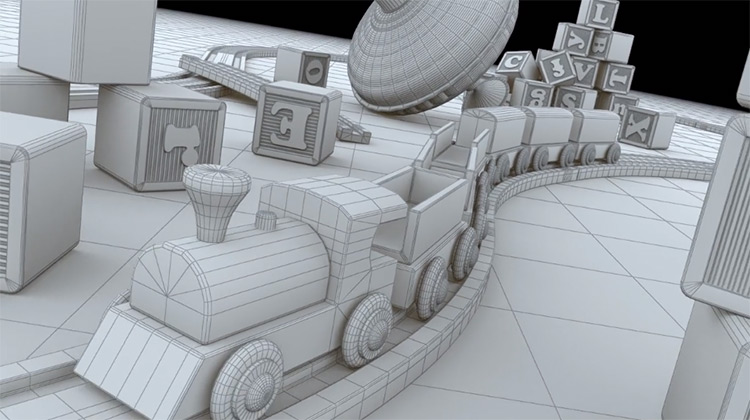
Note it’s also possible to generate polygon meshes in real time making them both powerful and dynamic. As such, they are used extensively throughout the world of computer graphics.
Digging Deeper Into Meshes
The idea behind modeling a polygon mesh is to approximate the 3D surface of anything with lines and polygons.
Artists are then free to add as much detail as they choose by increasing the number of vertices in the mesh. The only limit is the capabilities of the computer.
In the 3D world are several programs that create polygon meshes.
The most popular programs are things like Blender, Maya, and 3ds Max. These all provide tools for modeling, texturing, rigging, and animating 3D meshes.
These can all be customized for use in video games or films depending on the project.

Although most 3D objects are solid, polygon meshes don’t necessarily have to be.
A single plane can be used to create a “thin” mesh. For optimization, most meshes are rendered as polygonal quads—four connected vertices—that are split into triangles by the computer.
Each face of any polygon mesh has two sides: a front face and a back face.
The front face is used to calculate the surface angle of the mesh while the back face is meant to be hidden from the camera.
If something goes wrong and the camera sees a back face it will be rendered incorrectly. This might be the cause of some old glitchy blocks you’d see in classic PlayStation or N64 games.
Meshes also contain data about their UV coordinates. These are used to display textures correctly on the surface of the mesh.
By UV-unwrapping the mesh(think of flattening or unfolding a box) artists can paint the surface with textures and color, then re-form the 3D shape after.
Polygonal meshes do have their limitations though. It is difficult to approximate curved surfaces with a series of lines. Organic shapes require a large number of vertices. Objects like hair and liquid are also very difficult to simulate using polygon meshes.
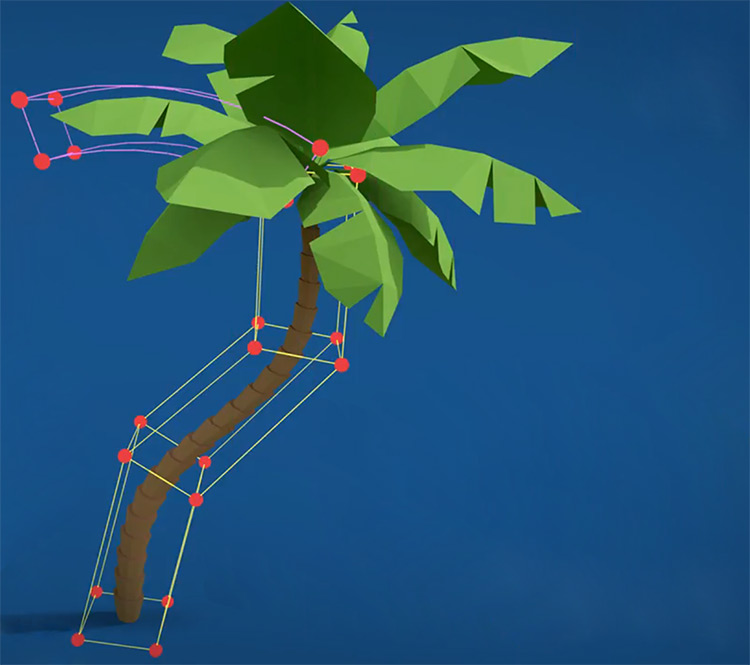
Looking Behind The Scenes
All our favorite video games and 3D cartoon characters are made from meshes.
To create life these meshes can be “deformed” to make them move, twist, or turn. In this way characters can be made to walk for fly across the screen.
In most studios an artist will make a mesh and pass it onto another artist for rigging and animation. Each artist specializes in a different part of the 3D animation pipeline but they all work with the same assets.
To create the mesh, most artists will start with a drawing that shows the object they want to make from multiple angles. Usually they will have at least the front and side views. By switching between these views while modeling, the artist can better create the 3d form with more accuracy.
It’s usually best to start by modeling a low-poly version of the entire object. This means reducing the details to approximate the most general forms. This low-poly version of the model can be used to create various high-resolution versions later.

Having different versions of the model is super useful for video game development where processing power is scarce. To save memory, most studios create games where they only show the high-poly model when the camera is close. When the object is far away, the low-poly version is substituted.
Without a texture the polygonal mesh won’t look like much.
Adding some color will keep it from looking like a boring statue but it’s still just a basic mesh.
With textures, artists can change the appearance of their models to look like any variety of surfaces, including dirt or skin or blue jeans.
And by using UV coordinates textures can be applied to the surface of models. By carefully mapping the places of the mesh onto an image, artists can give each plane a unique texture as well.
This UV map can be brought into any image processing program and edited to whatever detail is needed for the project.
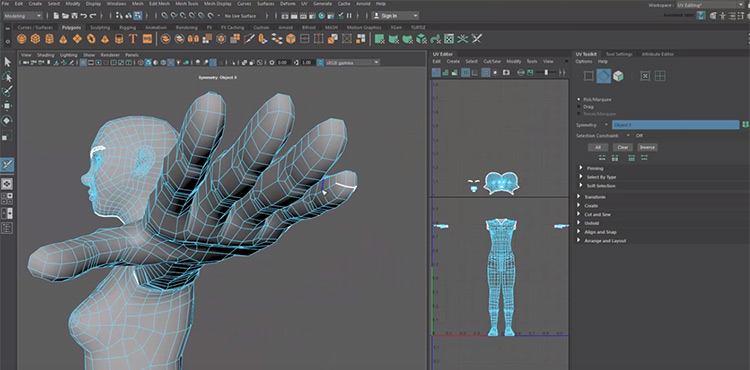
It’s also possible to combine different textures in some programs. For example, by overlaying a color map with a specular map you can give the appearance of surface details.
We’ve only scratched the surface of what’s possible using a polygon mesh. Most commercial products are built using CAD and other mesh creation software which makes everything much easier to learn if you’re new to 3D work.
In many ways the modern CG world has been built using polygon meshes.
If you’ve ever watched anything animated in 3D then you’ve seen a lot of them.













