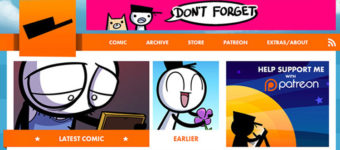Web Hosting For Artists: Reviewing The Best Options To Get Your Portfolio Online
Every artist needs a way to get their work online. It’s a basic requirement for landing jobs in our high-tech world.
The problem is figuring out the best way to do so without getting stressed.
Some artists feel more comfortable with techie stuff, others loathe the idea of working with a server. Nowadays it doesn’t really matter how much you understand about technology—everyone can get a portfolio hosted & online.
I wrote this guide to help artists figure out the best hosting for their needs.
I’ll cover a variety of full web hosting services along with website builders and free alternatives for portfolio hosting.
No matter what your budget is or how much you understand about hosting, I guarantee you’ll find something here that you can use.
Web Hosting vs. Portfolio Builders
Let’s start by clarifying a couple terms. Most notably the difference between a direct web hosting service and a portfolio builder/creator service.
When you buy web hosting you’re typically purchasing only the server and nothing else.
A web server is how you get a site online. But a server is not your website.
You’d still need to setup a website and edit the theme, the settings, stuff like that. With this kind of setup you get a lot more control over the interface.
On the flip side a portfolio builder is more like web-based software for launching a portfolio. These tools have their own built-in hosting so when you pay for a portfolio builder you pay for everything all together: hosting, website, themes, everything.
We recently published a detailed guide on how to launch a portfolio on WordPress. And I still think that’s the best way to launch a new website online.
But I also know that some artists really prefer other systems where the hosting is rolled into one package.
I typically break up hosting into three categories:
- Web hosting(paid)
- Portfolio builders(paid)
- Portfolio builders(free)
You’ll notice I do not mention free web hosting. That’s because free hosting is so bad that it’s basically nonexistent.
You’re better off with a free service like Behance rather than doing free web hosting.
Now the cool thing about modern web hosting that I like is that you get tons of automated tools built into your server. These let you automatically setup WordPress with just one click—something that can make full web hosting a little easier for non-technical people.
I’ll cover a lot more detail as we go forward but just remember that a full web host gives you far more control and more features. A portfolio builder is often easier to work with, but you’ll wind up with more limitations on server space and limited add-ons like email addresses.
Best Web Hosting For Artists
I’ll keep this section brief because I really only have two recommendations.
There are honestly hundreds of web hosting options out there. It can leave you dizzy trying to search around and find the best one.
I’ll make this simple by recommending only two hosts targeting very different audiences.
My absolute #1 recommendation is BlueHost.
That’s the best choice for someone who doesn’t know much about servers or web hosting. The BlueHost team has a lot of automation in place to help you launch, customize, and manage your site.
If you need a more powerful server then Cloudways is top-notch.
This is a managed server platform where you get your own VPS that is 100% managed by Cloudways. But you can upgrade that server with insanely powerful specs and get direct SSH access.
Both are great choices, just intended for different audiences.
Let’s take a quick look and see what they offer.
Top Pick: BlueHost

When it comes to easy hosting with great support I always recommend BlueHost.
They’re a huge name in hosting for good reason: they just work. Plus BlueHost comes with its own proprietary 1-click install that automatically installs WordPress onto any server you get.
Pricing is super affordable and you get 5 free email addresses with their cheapest plan. That means you can launch web hosting, email hosting, and a WordPress site within 5 minutes all through their platform.
Also if you sign up for a new plan you get a free domain name for one year. So you can keep all your billing through BlueHost and reduce the confusing domain setup process to basically nothing.
Now the one caveat with BlueHost is the limitation of their basic plan.
It’s not going to be the absolute fastest option if you have a site doing 500k or 1MM pageviews per month.
The good news is that almost nobody has a site doing that much volume. Especially not artist portfolio sites.
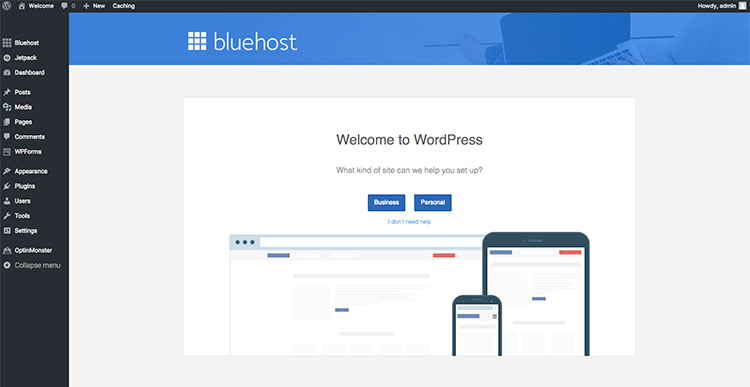
That’s why I really suggest BlueHost as a solid starting point for artists. You can launch your portfolio on one platform and get everything you need all in one place.
Not to mention their support team is fantastic so you’ll often get quick answers to any problems that come up.
If you want to give them a try you’ll have a 30-day window to cancel and get a full refund.
And of course I recommend following our setup guide covering all the little details on how to launch a new portfolio site from scratch using BlueHost.
That’s one of our most detailed guides and it teaches you all the basics to get up & running with your new website.
Cloudways
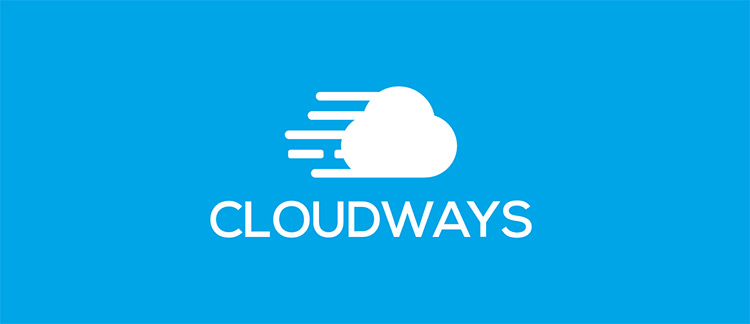
My other suggestion for a great web host is Cloudways.
Now I should clarify something right away: Cloudways is not technically a web host.
They offer managed hosting where you purchase a server through another company(but handled through Cloudways) and let them manage it for you.
I know that might be a tad complicated so let me explain.
Cloudways handles all the invoicing so you only pay them once a month. Nobody else.
When you sign up you can pick from a number of web hosts, my personal favorite being Digital Ocean. But it really doesn’t matter who you pick because most VPS’ are great.
Then you pay Cloudways for the monthly hosting fee & the management fee. You never pay Digital Ocean or any other VPS provider, it all works through the Cloudways system since they handle everything for you.
So why would you go with Cloudways?
Because it offers complete access to your server while also handling security and upkeep for you.
No maintenance required on your end, they take care of everything from software updates to bug fixes and even full website backups.
Typically with a VPS you’d need to do all of that work yourself. And that’s exactly why I suggest Cloudways over a plain VPS.
If you go with their managed service you’ll typically see faster speeds and powerful server tools like Varnish.
The biggest downside with Cloudways is that you do need to put in some work to get WordPress running properly. For example, you’ll need to buy your domain elsewhere and point your A records towards your server. With BlueHost you get your domain as part of their hosting package.
The Cloudways team has a guide on how to buy & configure a domain but it’s always gonna be tougher than BlueHost.
Also Cloudways does not support email so you’d need to sign up for a different email service like MX Route.
I’m guessing you can see how Cloudways can get complicated pretty fast.
I mostly recommend this for artists with some tech background or anyone who wants more control over their server. It’ll never be as easy to use as BlueHost but in my experience this is the best managed VPS service out there.
Best Website Builders For Artists
Professional artists want a sleek professional-looking website with tons of room for customization & HD image hosting.
That’s not something you can get always get free, but it is something you can get for cheap(ish).
I’m a huge fan of WordPress and that’s why I always prefer full web hosting hands down.
But website builders are fantastic if you want to move away from the WordPress ecosystem.
And just like the dozens of choices for web hosting out there, you’ll find dozens of choices for portfolio builders too.
I’m going to focus on 3 tools specifically designed for artists & creatives. These are the best website builders you can use to get online and craft a brilliant website with hosting & content management all in one place.
Wix

Every artist should know about Wix. It’s a powerful website builder meant for almost any type of website from a corporate page to an ecommerce site.
But there’s one good reason that artists may prefer Wix over any other choice.
They currently own DeviantArt which means they have the technology to connect DeviantArt portfolios into Wix websites.
This makes it so darn easy to import your best work onto a new website with just a few clicks.
Not to mention the Wix environment is a little easier to learn than WordPress. There’s a lot of drag & drop features along with top-notch support. Ultimately you get what you pay for and Wix straddles the line between incredible quality and low pricing.
Have a look at their plans to see what I mean.
The prices range from $5/mo for just a domain up to $25/mo for their VIP plan.
And like I said before, Wix can handle anything you need. It comes with simple widgets you can drag & drop onto your pages to build any of these cool features:
- Visual portfolio galleries
- Slideshows
- Custom icons
- Full contact forms
- Editable templates
- Blogging(through Wix)
You can sign up for free and toy around just to see what you think of the interface.
If you’ve never used Wix before it’ll be confusing at first. Thankfully they have some very detailed support guides with lots of tips for designers, photographers, and artists who want to use Wix solely for launching a portfolio.
To dive in and check it out just visit the homepage and sign up for free. Nothing to lose but a bit of time.
Squarespace

Squarespace is another valid choice with a pretty solid hosting platform.
This platform feels very much like Wix.
You’ll have an account through Squarespace that handles your website, your hosting, and all the design features. A great choice if you want your site’s content & design styles all in one place.
The Squarespace website even has a portfolio tour page detailing all the features you get when launching a portfolio on their platform.
Features include custom photo galleries, custom forms, and plenty of templates to pick from.
I’ve never used much of Squarespace before except on a couple projects. But I will say the interface becomes like second nature the more you use it.
If you’d like to read through some reviews have a look at their testimonials page with suggestions from other customers.
But here’s the thing you might not like: limited pricing.
You can only select between two plans and they come at $12/mo and $18/mo respectively.
There’s more info on the pricing page about what you get with each plan. Suffice it to say you get a lot more variety if you go through Wix.
That doesn’t mean Squarespace isn’t a good choice. It’s just something I’d recommend mostly to artists who already know the platform, or those who simply don’t like Wix and want an alternative.
You can also join Squarespace for free and test it out with a 14-day free trial if you’d like to try before you buy.
Adobe Portfolio
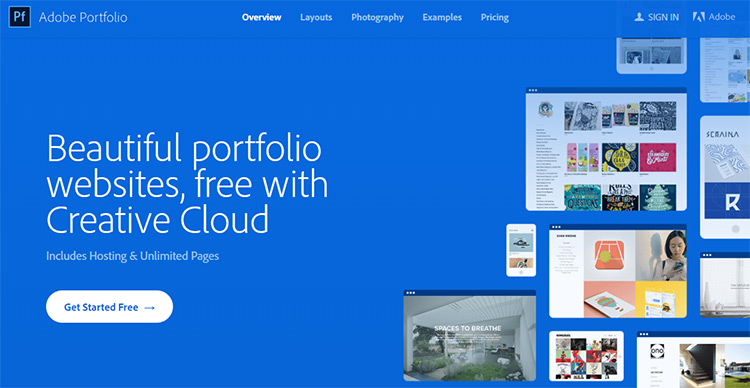
I’d bet money that every artist knows Adobe.
Photoshop is practically an industry staple for digital painting and their newest Animate CC software is quickly gaining attention from animators.
But did you know Adobe has their own web hosting for portfolios too?
It’s called Adobe Portfolio and it works just as well as other big-name website builders.
With Adobe Portfolio you can quickly get your work online fast.
It runs through a trusted company so you know your site is secure. Not to mention if you already subscribe to Adobe’s Creative Cloud then it’s not that much extra to sign up to their portfolio service.
By default you get to pick between a handful of themes and restyle your homepage however you like.
You can store unlimited images in your portfolio and even organize them into galleries.
The Creative Cloud team put together a great video showing how to sign up, customize, and launch your site on the Adobe Portfolio system.
Best reason to go this route is because of Adobe’s massive library and trusted brand.
If you look at their pricing you’ll find two options.
- $9.99/mo with Photoshop + Lightroom included
- $49.99/mo with all CC software included
If you’re already paying for the Creative Cloud software this is a no-brainer. You can setup your own portfolio with the same monthly subscription rate, maybe with a slight increase, but you get everything included.
Adobe’s hosting is solid and you’ll never worry about downtime. Not to mention it’s all managed by the Adobe team so you don’t need any technical knowledge to get started.
Definitely a great portfolio builder if you’re already working with Creative Cloud, or if you’re thinking of signing up and need that little extra push to get you there.
Free Portfolio Hosting Options
Finally let’s cover some of the free alternatives for portfolio builders.
All of these come with web hosting or some type of online portfolio system where you’ll host your portfolio images through their service.
You just sign up for a free account, enter some details, then upload your images to get your stuff online. All for free.
Now just note: all of these sites have optional paid plans along with the free plans.
You can sign up and stay free forever with all of them if you like. But you will have limitations on the total number of items in your portfolio, total number of pages, and similar features. If you want those limitations removed you can always upgrade later or switch to one of the paid services mentioned earlier.
But with that said if you are on a budget(read: broke) then these sites are fantastic.
Portfoliobox
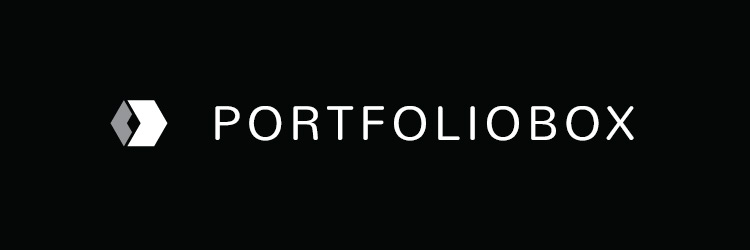
I’ve seen Portfoliobox gaining a lot of attention and wide adoption from artists.
This online service gives you a full website along with support for a custom domain name(ie. yourname.com). It’s pretty nice considering everything you get.
Take a look at this example site to see an art portfolio running on Portfoliobox.
They also have quite a few other sites that run as sub-domains on their system(ie. yourname.portfoliobox.net).
With the free plan you’re limited on total resources for your site:
- 30 images
- 10 pages
- 10 products
For most artists this will be plenty. Especially if you have a smaller portfolio and just wanna get something online fast.
That’s why I have this right at the top of my “free sites” list because I think it’s phenomenal.
You can launch a beautiful and professional-looking website on their platform totally free of charge.
The paid plan costs $7/mo if you upgrade and that comes with unlimited pages, 1000 images max, plus goodies like extra themes & plugins.
If you want a free service catered to artists then Portfoliobox is worth checking out.
We did a full review of Portfoliobox if you want to see all the features and get a mini-guide to the platform too.
Note: We’re also able to offer a 5% discount for anyone who signs up to Portfoliobox from Concept Art Empire. This is a special offer to our readers so if you’re thinking of using their service to host your site just sign up through the link below & save a little on monthly costs.
ArtStation

Another site growing in popularity is ArtStation. This has become the de-facto replacement for DeviantArt since it’s quickly becoming the coolest place to publish your artwork.
The interface is fantastic, their search feature rocks, and the userbase is incredibly supportive.
If you sign up for a free account you can start publishing work right away.
The free account lets you organize your works into folders and categorize everything as you like. Not to mention you get to place extra links on your bio page leading to all your social media accounts.
ArtStation does have a built-in portfolio site feature but this only comes with pro accounts.
This is the one reason I recommend Portfoliobox over ArtStation for launching a portfolio. They both have a similar style but I think ArtStation’s features are limited when it comes to hosting.
Plus it costs money to use your own domain with ArtStation.
Still I recommend at least joining ArtStation and using it just like you’d use Behance or DeviantArt.
Share your work and build a following because you never know who’ll find you there.
Crevado
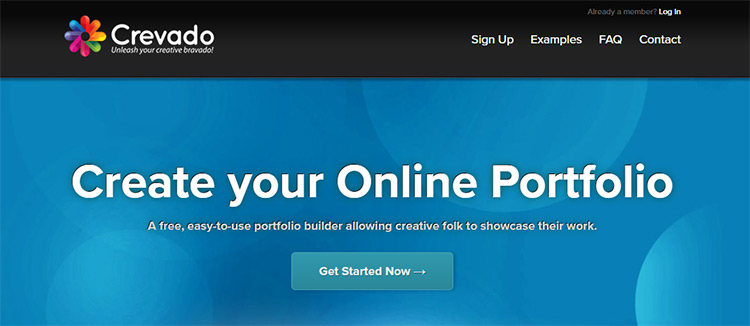
Crevado offers free portfolio hosting through their platform and it’s pretty darn good.
On the free plan you get 30 image uploads with an optional choice to organize them into galleries(5 max).
All of the hosting runs through Crevado and it works with tracking platforms like Google Analytics. This way you can see who’s visiting your portfolio site, who’s linking to your site, and how many visitors you’re getting per month.
The whole thing is pretty basic and it’s also incredibly well-designed.
With a Crevado portfolio you get it free for life and 30 images should be plenty for a simple portfolio.
Upgraded accounts go for either $4/mo or $7/mo depending on the plan. You can see more on the signup page if you’re curious.
But take a look at the examples page first just to see how portfolio sites look running on Crevado.
Foliodrop
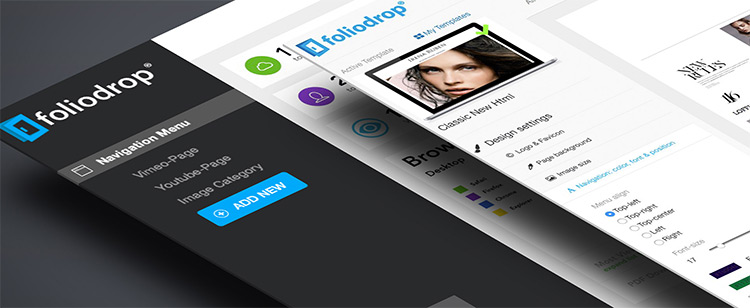
Last in my “free” category is Foliodrop.
This is probably the best deal you’ll find for $0/mo but it’s also one of the newer platforms in my list.
With a free account on Foliodrop you’re allowed to upload 80 images free of charge. That’s pretty awesome.
You also get unlimited pages and you can link your own domain name to their platform, even on the free plan(you’d have to buy the domain though).
You can get a domain for like $10/year on any decent registrar like Namesilo. They offer free WHOIS privacy too so you can keep your personal info hidden at no extra charge.
Then you can point your new domain directly to the Foliodrop site you create. Easy!
This way your page looks way more professional and you won’t be paying a dime for the hosting.
You’ll also get to upload your own custom logo, restyle the basic theme, and setup the website to work however you want. It’s a pretty great deal honestly.
The team put together this quick video showing the Foliodrop backend if you wanna get a peek into how this works.
Getting Your Artwork Online
With all of these options for hosting I want to believe you’ll find something for your portfolio site.
I wouldn’t say that one specific choice is always better than others because it depends on so many factors. If you don’t have many images to put online then a free portfolio builder like Portfoliobox should work.
Alternatively if you want more control over your design or if you want a blog on your website then I really recommend a full web host like BlueHost.
With them you get email, web hosting, a domain name, and a simple-to-use WordPress installer in one place.
When it comes to launching a portfolio it does not get much easier than that.