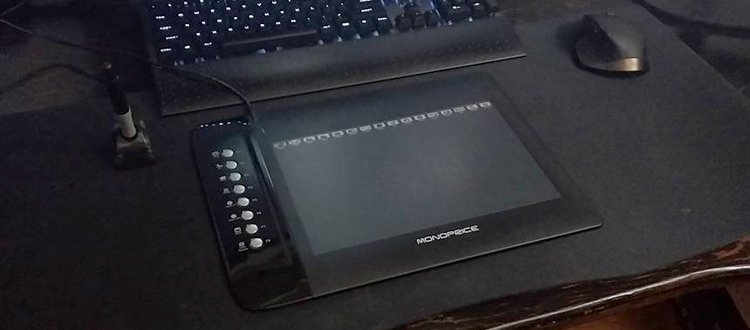Review: Monoprice MP1060-HA60 10″x6.25″ Drawing Tablet
With so many graphic tablet brands on the market it can be tough knowing where to start.
I want to share my thoughts on the cheaper Monoprice MP1060-HA60. It’s a non-display tablet that comes with a larger drawing surface and hotkey buttons. This is great for a complete beginner who doesn’t know where to start and might be looking for a quality introductory drawing tablet.
The tablet’s 10” by 6” drawing area isn’t huge but it’s definitely not small either. It also has 8 separate hotkeys lining the left side of the tablet, so there’s a lot of customization available for such a cheap price.
But with so many other options is the MP1060 worth the price?


Overview
Most artists would consider this tablet to fit into the “medium” range based on features and size. The drawing area measures 10” wide by 6.25” tall.
When you factor in the hotkey buttons on the side and the extra padding around the drawing area you get a total device size of 15” by 12.5”. Certainly not too shabby for a mid range product from Monoprice.
It supports all major operating systems including older versions like Windows XP, OS X 10.4, and every major Linux distro. The MP1060 is super versatile and easy to get running in any OS environment.
I’d say this is a much better starting tablet than the old Bamboo line. It doesn’t hold a candle to the Intuos Pro lineup, but for the price you can’t expect it to.
I like the feel of the pen and really like the hotkey buttons. I do find the pen nibs to be a little “loose” and easy to flex. This isn’t bad, it’s just different than what I’m accustomed to. It also doesn’t have a pen eraser, which isn’t a huge deal but it catches my attention during my workflow.
But above all else the pressure sensitivity is great. It comes with 1024 levels of pressure sensitivity which is half the more common 2048 reading. However I did not notice any significant difference in behavior with the 1024 levels of sensitivity, so I’d say this Monoprice tablet is a perfect intro for artists just switching over to digital work.
Device Components
First is the tablet itself which comes with the USB cable attached to the device. This may be annoying for some users because most USB cables can be removed from the device. For whatever reason Monoprice decided to go with a permanent attachment, so you get that coupled with the tablet.
You also get one pen with a pen holder and some replacement nibs. The pen runs on batteries so you’ll need to get used to switching those every so often.
Most of these cheaper models require batteries for the pen so this shouldn’t be a huge deal.
You also get some installation instructions on a CD. Since newer iMacs and MacBooks do not come with CD-ROM drives you will need to pull drivers from the Monoprice website.
But other than that it should be a very simple installation.
Unlike other similar tablets I’ve tried, this Monoprice model didn’t really give me any trouble during installation or calibration. However I played it safe by first uninstalling all other drivers. I don’t think this is necessary but it also didn’t hurt.
Tablet Highlights
The first thing I noticed is that it felt very lightweight right out of the box. Because the cord is attached it could make this tablet a hassle for traveling. But you can make it fit if you have room in your carry bag.
I like the pen holder which comes packaged with the pen. It seems a little clunky at first, but it’s a better option than just leaving the pen lying around your room.
Each of the left-hand buttons are configurable to suit your needs. This is great and really perfect for any program you decide to use. The Adobe suite is a common choice but this also works in Manga Studio, ToonBoom, PaintTool SAI, and other similar applications.
I personally did not have any issues with the drivers. I grabbed all the drivers from the Monoprice website and followed the instructions with no problems. But I know every computer is different and personal anecdotes always seem to vary on driver installation.
One of the biggest highlights for this device is its price point.
You could end up spending 4x-6x more money on an Intuos Pro with similar features. Granted the Wacom brand gives you better support and driver security, but this is not always an option for artists who don’t have extra money to blow on drawing tablets.
Some Downsides
Unfortunately I did notice some clipping in the pressure sensitivity around the edges. When drawing in the middle of the tablet it works perfectly. I can’t say the edges were always problematic, but they just didn’t feel as fluid as the rest of the screen.
Given the size and shape there’s plenty of room to make your marks and move around. But you won’t find this issue much in higher-up Wacom tablets; those also cost a lot more money.
I didn’t notice any marks that wouldn’t be picked up, but rather the sensitivity seemed to fluctuate rapidly. If I drew a line across the board and moved towards the edges my lines would get darker or wider.
Other minor complaints relate to the buttons near the top edge. They don’t offer any major shortcuts that I’d want to use, and personally I find them more annoying than helpful. The bright white stands out against the tablet’s surface and feels a little distracting.
And with all the hotkeys you get on the left side of the tablet it seems unnecessary to have shortcut icons at the top. I wouldn’t say these are a dealbreaker, but they do feel superfluous.
The pen also doesn’t support mouse mode. This means it only works as a drawing tablet which can be frustrating at times.
And if I can throw in one more minor complaint it’d be the USB cord. I really don’t like how it’s fixed to the tablet, and at times it feels a little flimsy like it could accidentally be torn from the USB port. I often prefer to use my own USB cords so I can use a longer wire for more room. That’s not an option here.
Ultimately my biggest complaint is the issue with sensitivity. Other users have reported far worse experiences than myself, so it’s fair to say this is a touch-and-go tablet. I can’t say sensitivity was horrible(also could’ve been the digitizer). But I don’t know if this would be my absolute first choice for a cheaper tablet.
To Summarize
If you’re on a budget and need a mid-sized tablet then you might consider adding the Monoprice MP1060-HA60 to your list of art tools.
It does have an easier installation process than my experiences with other similar tablets. The manual isn’t great but it’s a lot easier to read than others. However sensitivity issues give me pause and leave me unable to fully recommend this model.
Another similar tablet in the same price range is the Huion H58L. I actually like that design a little more and it also comes with shortcut keys.
While I wouldn’t personally dissuade you from getting the Monoprice model, I can’t say it’s the perfect pick. I’d argue the H58L might be a better choice for new artists moving into digital work. Both tablets have a similar price point so either way you’ll be within budget.
And really at this price you can’t go wrong either way. So if you wanna give Monoprice a shot then by all means go for it!