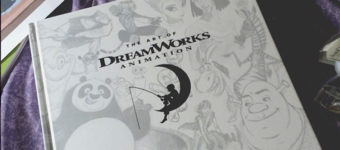What is Look Development?
Look development is part of the pre-production phase where a show or movie’s overall artistic & scene styles are established.
In this process an artist may decide if the look will be realistic, stylized, or both. Flashy or minimalist. Festive or bleak. But this is not exactly the full scope of look development.
Those kinds of questions are typically answered during a pitch meeting and involve a lot of higher-ups to decide the “big picture” of the design. Look development is done during very early production by asking the question of how stylized, flashy etc. the final design should be.
For instance, Brave(Pixar) and Cloudy with a Chance of Meatballs(Sony Picture Animations) are both stylized animations but differ heavily in execution.
You can effectively tell each movie apart if you compare their animation styles and how the lighting, color schemes, and all that other stuff lines up.
A common misconception for look development is to make everything appealing and cute. While that is desirable in animation, it is not uncommon that a well-made prop is removed or revised if it does not fit a scene.
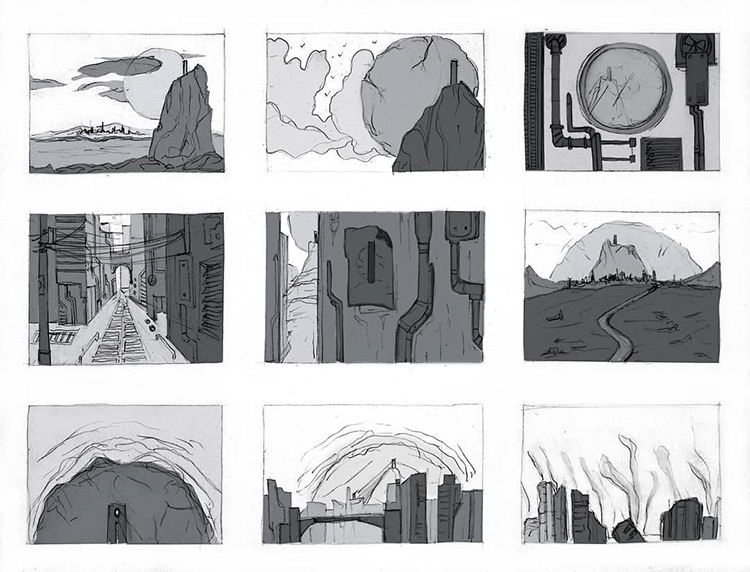
The ultimate goal with look development is to make a consistent style throughout a film or game.
Think of look development much like a bigger picture planning phase alongside visual development.
Types of Look Development
In terms of medium, look development can be divided into traditional, 2D digital, and 3D digital.
Traditional mediums constitute canvas paintings and watercolors and in some cases maquette.
Maquettes are sculptures that are made with clay, wax, or even wood, among other materials. A detailed maquette will serve as a reference for further design choices to help visualize the concepts.
The 2D digital look development process determines the majority of the design choices.
It is comprised mainly of concept art and color charts. Pixar is known to develop color scripts in all of their films. Color scripts determine the mood of a scene and they are just one piece of the larger look development process.
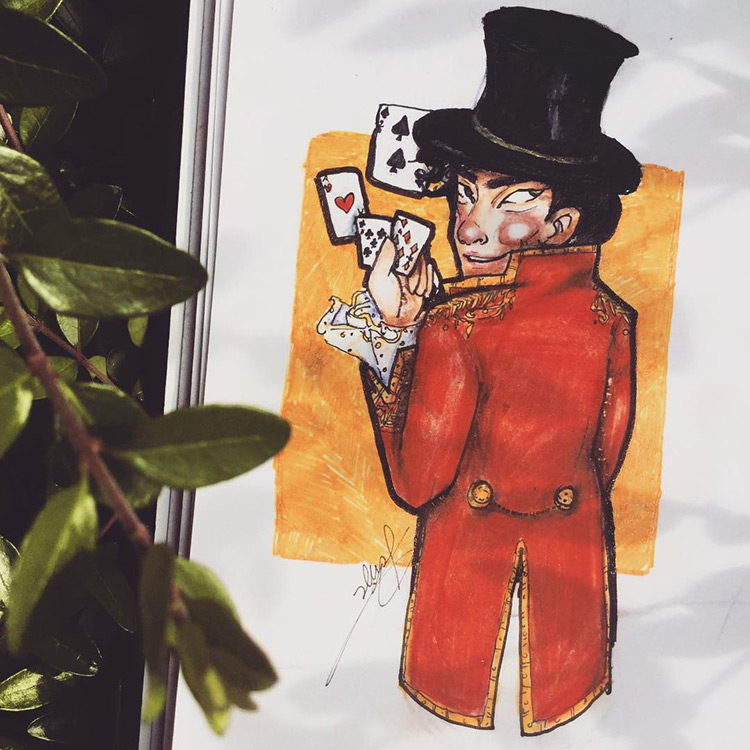
With 3D digital look development, the end goal is to determine rendering choices and stylized asset designs. This is geared towards shading, texturing, and rendering. After look development exploration is done the 3D assets can be considered ready for production.
In modern production, traditional mediums can be bypassed since most artists that work in-house focus solely on 2D and 3D digital art.
It’s also not surprising that 3D can be used for more detailed concept art too.
For example, creating buildings in 2D is a time-consuming process but it’s relatively fast using 3D through kit-bashing.
In terms of coverage, look development can be divided into all the major areas of a game or movie: character design, environments, and props.
Character look development consists of skin, hair/fur, and clothing.
For stylized characters, a layered shader that can represent skin layers will most likely do the job. However for realistic characters, the process demands more time and attention to detail.
A set of highly detailed skin captures are a must even at this early stage.
For a fictional character you can use off-the-shelf options such as texturing.xyz. However if production artists are creating a digital double they’d need to photograph the actor’s face through a scanning light stage.
Environment and prop look development is much more straightforward.
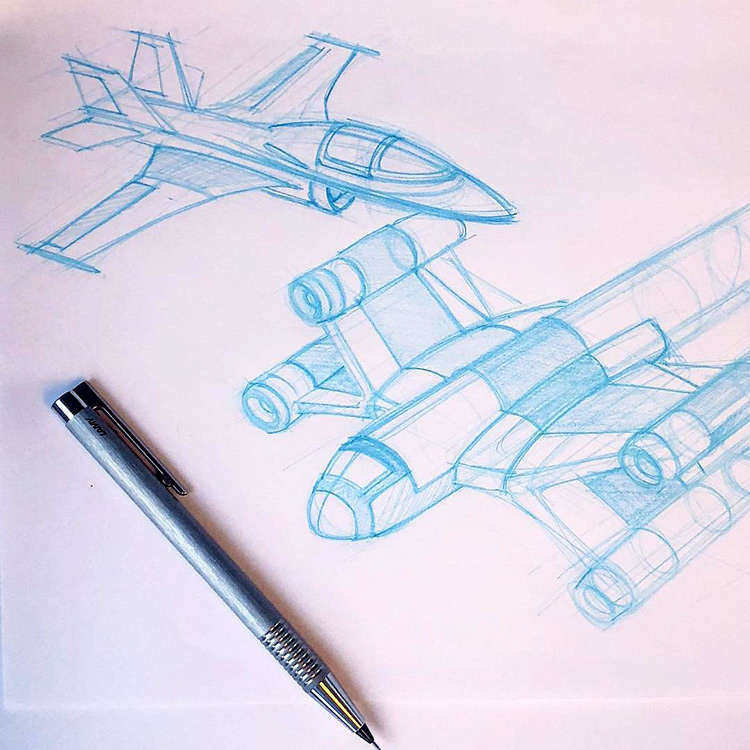
Like all other assets, they are much more likely to use physically based rendering(PBR).
PBR is currently the industry’s standard in creating photo-realistic texturing. The concept mainly pertains to energy conservation and accommodating surface imperfections in 3D work.
You can read more about the topic on this website for an artistic overview of how that all works.
Tools for Look Development
For 2D look development most tools are fairly accessible to all artists and they amount to no more than the best digital painting programs: Photoshop, Krita, Affinity Designer, or Clip Paint Studio, among many others.
For 3D look development it is much more complicated.
Almost all of the digital content creation (DCC) packages such as Maya, Cinema4D, or 3ds Max can be used for this process.
There are, however, applications that can accommodate rapid iteration and they specialize in look development. These are tools like Keyshot, Katana, and Clarisse among others.
In addition, the 3D phase also requires testing several rendering engines to see what gives the best final output.
For instance, Autodesk’s Arnold might be a good all-around choice for any topic. But for interior scenes it’d be better to use a biased-render engine such as Maxon’s Redshift or Chaosgroup’s V-Ray for faster turnaround.
In cooperation with the texturing department and other artists, look development aims to establish a material authoring pipeline. This may be Substance Painter, Substance Designer or Quixel, among a few other similar programs.
For the most part artists will be using a neutral lighting set-up for shading. This will make each asset adapt to various lighting conditions with little-to-no modification work.
For assets that require live-plate integration these often u se an HDRI set-up from a 360 panoramic image captured on set(or also created digitally!)

What Skills Are Needed To Become A Look Development Artist?
It’s worth clarifying something before going on: few artists are hired just on the tools they know. It’s much more about how you apply them and what kind of work you can create.
For a 2D artist, it’s true that your craftsmanship will get you in the door but it’s your ideas that will determine how long you stay on a production.
You’ll most likely be required to create different variations of the same concept and they all need to be really stellar.
For a 3D artist it is not as straight forward like in 2D work.
3D look development can be more technical than you might expect. Not only would you be juggling several applications, but you’ll also be handling input/output files such as passes, optimizing renders, and creating material presets through image textures or procedural nodes.
Material presets are developed to fill-in generic assets such as wood, rock, and dust with little to no specific adjustments. This takes time to really master and to create a believable effect that will impress creative directors.
In both 2D and 3D a big part of the job is knowing when to use references and when to push it into new territory.
This creative sense will give your work more credibility not only in how the assets look, but also how they work on screen.
If you want to set yourself apart from other artists here’s one skill you really need to develop: attention to detail.
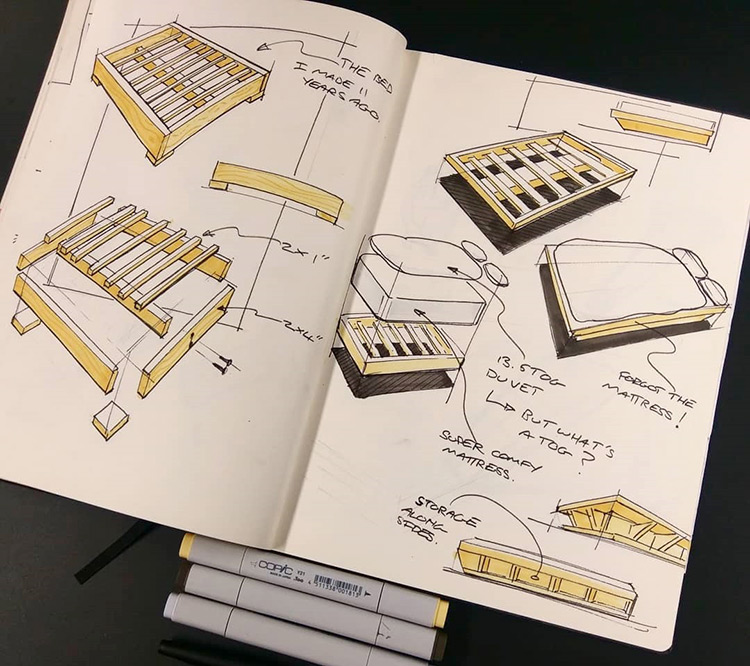
And just like with all forms of entertainment art, look development aims for consistency so you’ll need to collaborate well with other artists on the creative team.
To wrap this all up: look development is a highly iterative and speculative process.
This means artists work on so many revisions of the same idea to find that perfect artistic style. But while it can be repetitive it is also a fun process since you get to experiment and you help define the final look of a production.
Look development also serves as a preliminary risk assessment since you’ll be able to test an idea before it’s applied to several assets.
Overall the tasks might look daunting but they are very rewarding for artists who want to leave their mark on the entertainment industry.