Best Color Palette Generators & Color Tools For Artists
One of the most crucial elements to a great piece of art is color.
At first glance color seems like a simple thing. You just pick some colors and run with it, right?
I mean, you can. But there’s a lot more to color than that.
Color theory is a massive field of study because colors influences the way we think and perceive things. Colors interact with each other, so one color in your palette can completely change the way we perceive others.
Colors have different visual weights.
They also have different psychological connotations so your color choices play a huge role in the mood of your art.
In a nutshell: your color choices can make or break your entire piece.
Sure you could play around with colors and do an entire color study for each piece, but that takes time.
When it comes to color selection it’s very easy to get stuck in ruts. Sometimes you need a kicking off point to speed things up and introduce interesting color combos.
We’ve gathered some of our favorite tools for creating new color palettes and these are definitely worth bookmarking.. You’ll never get stuck in a color rut again!
Paletton
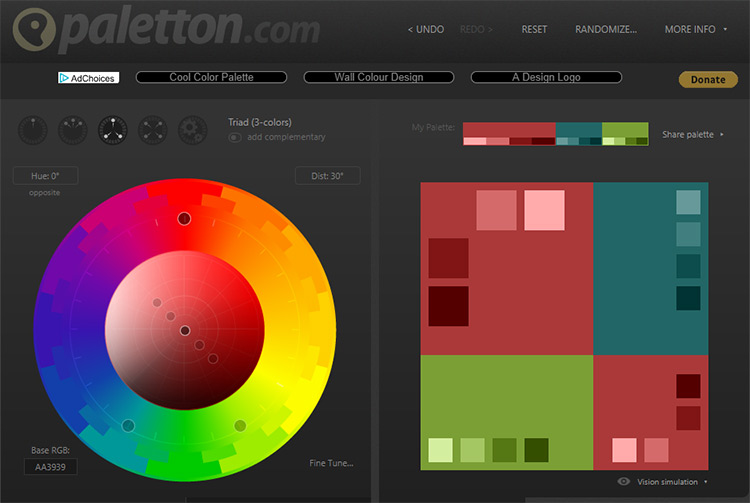
This starts with a monochromatic color palette but you can also choose an adjacent, triadic, or tetradic color scheme.
All you have to do is pick the starting color and it gives you the other colors (and their hex codes) with shades according to their positions on the color wheel. Pretty cool!
You can also add a complementary color to most of the color schemes to add more interest and contrast.
There’s also a fun “free style” theme option that you can play with.
Once you have your color scheme picked out, you can fine tune by adjusting the shades and hue.
As an added bonus you can also preview examples of these color schemes in actual designs in art, web layouts, or animations. Super handy!
Colormind
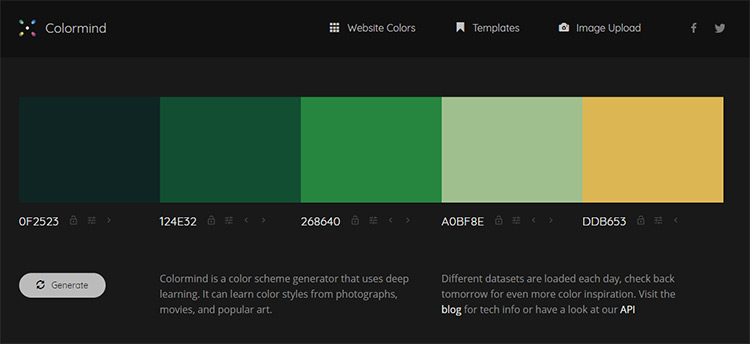
Use Colormind to generate random color palettes inspired by films, photos, and famous art pieces.
You can also upload images and generate an exact color palette from that, or just start with a single color and work from there.
If you find a color you like but don’t like the whole scheme you can lock that color in and keep generating new schemes around it until you find exactly what you’re looking for.
You can also move your locked colors around in the lineup to play with different types of color spectrums that include your selected colors.
If you have two locked colors on either end of the lineup then Colormind generates intermediary colors. If you have two locked colors next to each other the other random colors will be more like wildcards.
Give it a try and see what you come up with.
Adobe Color CC
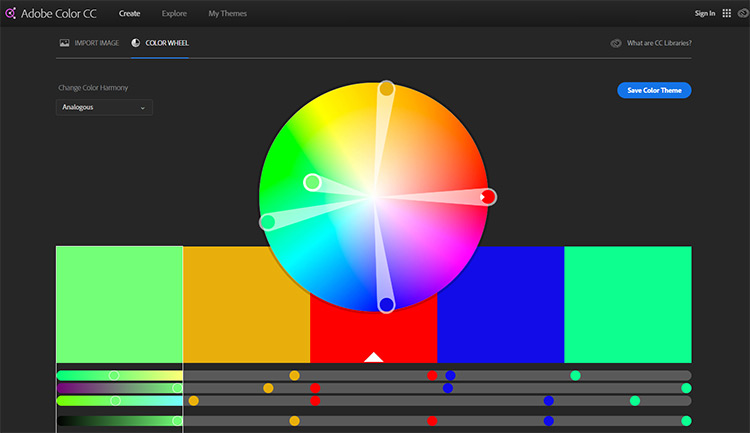
Adobe is known for their amazing design tools and Color CC is no exception.
This lets you choose from 6 different types of color schemes or create a custom scheme.
Start by selecting a color and then moving it around the wheel you can adjust any palette in real time.
You can also upload images from your computer to analyze that exact color scheme and get the hex codes. That way you can grab colors from a picture you took or an inspiring image you found somewhere else.
You can also explore lots of premade color schemes created by other users to kick off your own creations. Plus you can save your favorite themes to your Adobe account for future reference.
Coolors
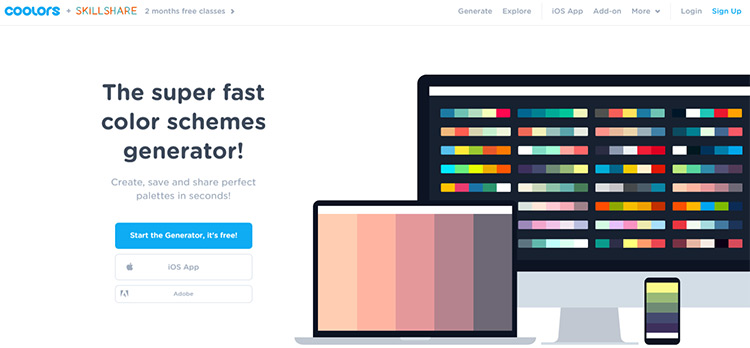
This site has tons of color schemes to explore and you can make your own from scratch to store & share.
Build a brand new color scheme with the tool, or generate color schemes from found images. Both work perfectly.
Once you’ve found something you like you can adjust the hue, saturation, shade, and temperature to get everything just right.
Coolors is perfect for coming up with palettes for paintings or pretty much any other type of creative work.
iColorpalette
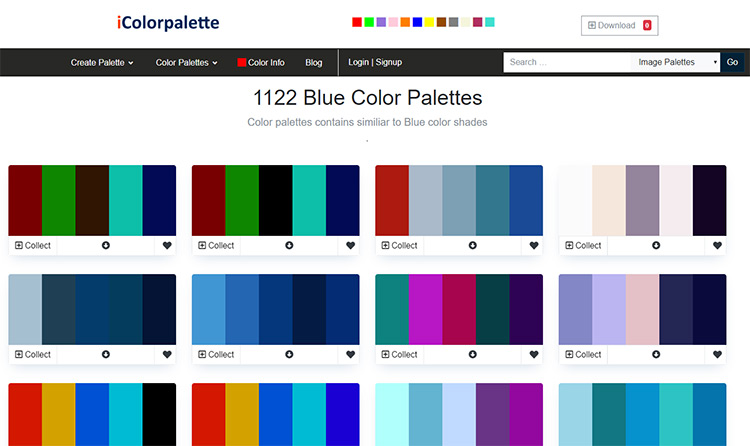
So here’s one more awesome tool used to generate colors from your own images, from websites, or anything else.
You can also create your own from scratch so there’s plenty of options here.
If you have no idea where to start or just want to browse for inspiration you can view palettes from a general starting color or with certain themes like astronomy, plants, Christmas, seasons, and lots more.
This is a great place to find inspiration for color schemes if you aren’t 100% sure what you want, but have a general idea of your targeted mood and theme.
Color Supplyyy
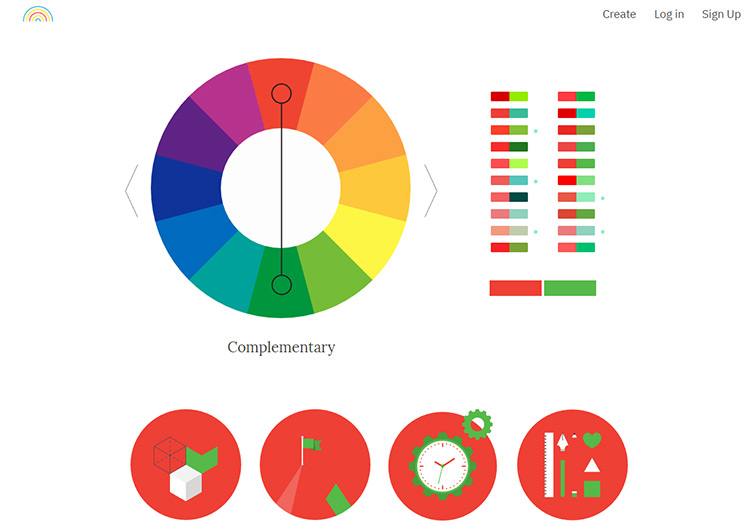
To get started with this tool you just select the type of color scheme you want to get a bunch of color combos in that general family.
You can also adjust your selections on the color wheel to change up your palette in real time.
This tool is super easy to use! And it’s gotta be one of the more powerful color pickers when it comes to variety.
You can also see examples of your color schemes in simple designs and in different shades, which is helpful if you’re planning logos or icons.
Canva Palette Generator
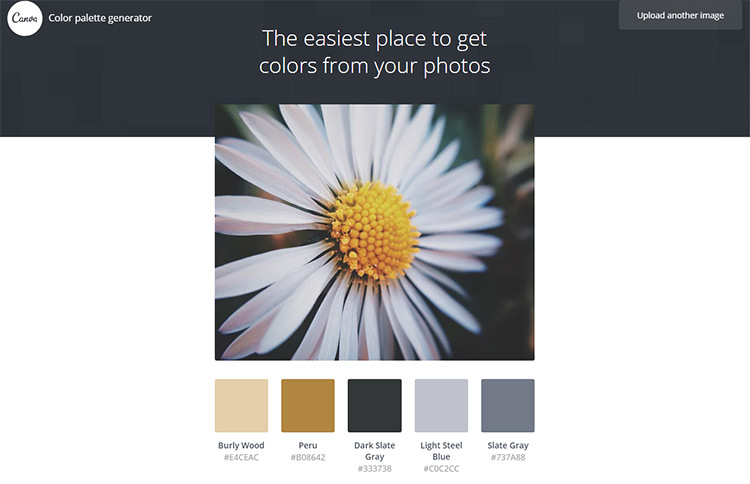
This super simple palette generator does one thing really well: getting a color palette from an image.
It’s a breeze to use and doesn’t have a lot of bells and whistles, but it’s perfect if you have a photo you love and just want to get the colors with corresponding hex codes.
If you happen to be using Canva for a design you can also preload those colors into any project so you can start creating immediately.
ColorSpace
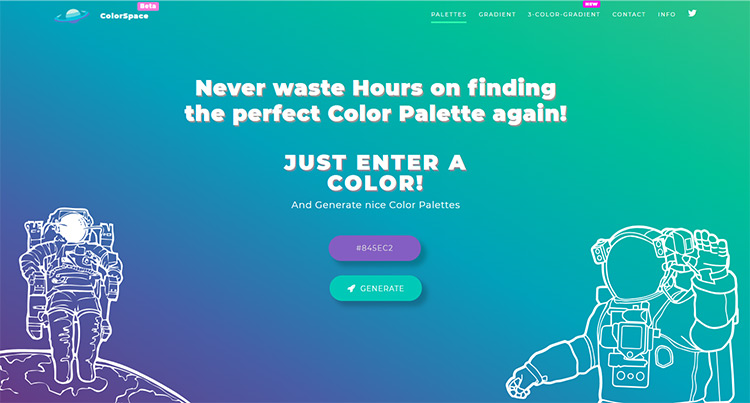
ColorSpace works by allowing you to enter a hex code for a certain color or just pick a color on the spectrum. Then bam! You’ve got a variety of color schemes organized all around it.
Depending on your needs you can stick to a simple palette of just 3 colors or create a bigger palette with up to 6 colors.
You can also generate 2 or 3 color gradients with corresponding CSS code, perfect for artists who want to paint a specific gradient transition into a piece.
PaletteGenerator
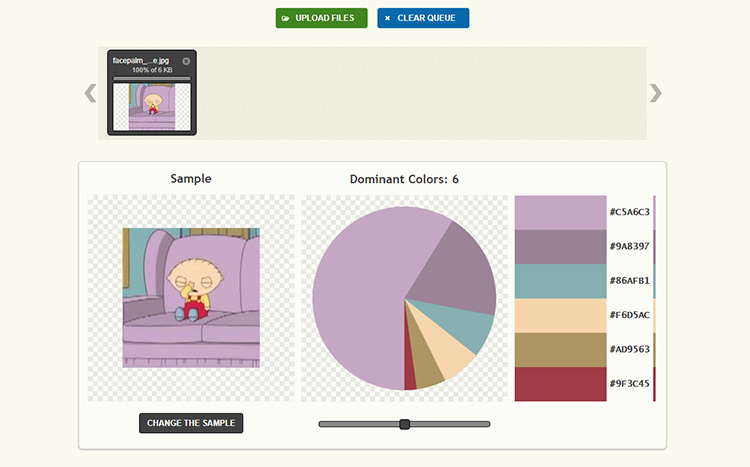
So PaletteGenerator is really simple with a focus on pulling colors from graphics.
This allows you to generate a color scheme based on any image you upload from your computer.
You can even select how many colors you want and you’ll get a palette all from one photo, depending on how complex you want your color scheme to be.
The coolest thing about this tool is that you can fragment images in case you just want to use a piece of one, which is pretty unique! Most other palette generators can only work with a whole image so this is extremely customizable.
Color Hunt
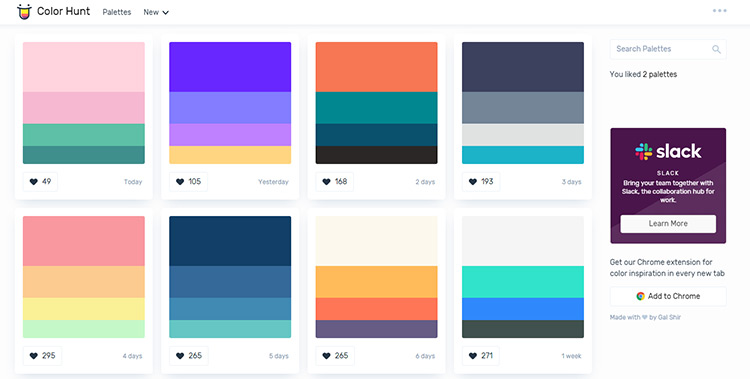
Now this one’s just plain fun to browse!
While this isn’t a tool for creating totally new palettes, it’s a great place to find ready-made palettes.
You can sort by what’s new, what’s popular, what’s trendy, or just by random to see what you can find.
Browse hundreds of premade color schemes, save your favorites, and download the colors you love.
You can also grab the hex codes to use in your own digital art projects as needed.
Google Art Palette
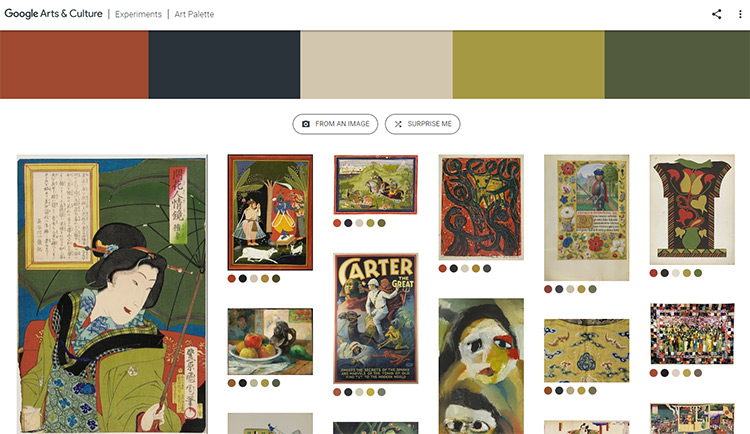
This tool is kind of a rabbit hole but it’s so much fun to explore.
With Google’s handy color palette tool you can generate tons of color palettes based on works of art and even compare artwork with similar palettes.
This can be crazy useful if you’re going for a certain style, or if you want a collection of inspirational artworks to reference for your piece.
You can browse similar images or use your own image to create a new palette, but keep in mind that it goes into Google’s database.
Use the search function to find a certain mood or style of art, or just search randomly to discover new ideas.
Plenty of ideas to go around if you look hard enough.












