
What is Digital Painting?
Digital painting is the process of painting on a tablet and creating artwork digitally on a computer. This is done through painting software that uses brushes much like traditional painting.
Many artists turn to digital painting since it’s cheaper in the long run(fewer materials) and it’s a necessity in the world of animation, illustration, and 2D game art.
Plus it’s a lot easier to get into digital painting now since computers are so much faster and more powerful. That means they can handle very fast brush strokes, more accurate pressure sensitivity, and larger files without any lag time.
And with modern painting software you can use digital layers for your work to save time.
That’s not so easy to achieve with traditional mediums.
The idea of layers is that you paint(or draw) on different imaginary layers that all stack together to create the final piece. So if you want to change something just delete that layer and try again.
At its core the idea of digital painting is pretty simple: you paint, digitally!

But how you paint and what you paint can vary wildly.
Some artists focus more on illustration work and developing their own style. Others who work in the entertainment industry create digital production art like concept art or animation-focused work like vis dev art.
There’s no right or wrong way to paint digitally. Everything from web comics to character design and fun little illustration pieces, everything can be painted digitally given the right skillset.
If you’ve already practiced art for a while then you only need 2 things to get into digital painting:
- A drawing tablet
- Painting software
A digital drawing tablet is basically the only art supply that a digital painter needs.
This tablet connects to the computer and lets you draw on the surface with a special stylus pen, so every line you make gets recorded onto the computer in real time.
We recently published a huge buyer’s guide on drawing tablets with a ton of information about specs, handling, and brands. Wacom is the most popular but there are many tablet manufacturers to look through.
When it comes to art software there’s also plenty of variety. Many digital artists prefer Photoshop since that’s the industry staple. But there are free alternatives like Krita which totally rocks for digital painting.
For a full list of programs take a peek at our choices for the best digital painting software for all artists. Some of these programs are totally free, others cost quite a bit. And there are budget options too so there’s a digital painting program for everyone.
But once you’ve got some software and a drawing tablet you’re good to go!

With digital painting(or digital drawing, really the same thing) there is a small learning curve. Even if you’ve been drawing traditionally for 10+ years it will probably take you a couple weeks or months to get familiar with working digitally.
That is totally normal and it’s one of the biggest hurdles for artists who move into digital painting.
With that said, I think digital painting is the future and especially for most entertainment art.
Webcomics are far more popular nowadays than print comics and there are so many new webcomics launched every month.
Not to mention that even a teenager could start practicing digital painting in high school and eventually make a career out of it working in animation or in the game industry as a professional concept artist.
Each art project can be handled differently when it comes to digital painting too. Some artists like to use a lot of layers in their work, others use just one. Some artists prefer many different brushes while others use only a handful.
There’s also a bunch of shortcuts in digital painting that can save time.
For example, artists can create selections over one part of an animal’s body or a human’s face(anything, really). That selection precisely controls where the paintbrush can mark, so even if the artist paints outside the selection it won’t appear on the screen. Pretty cool!
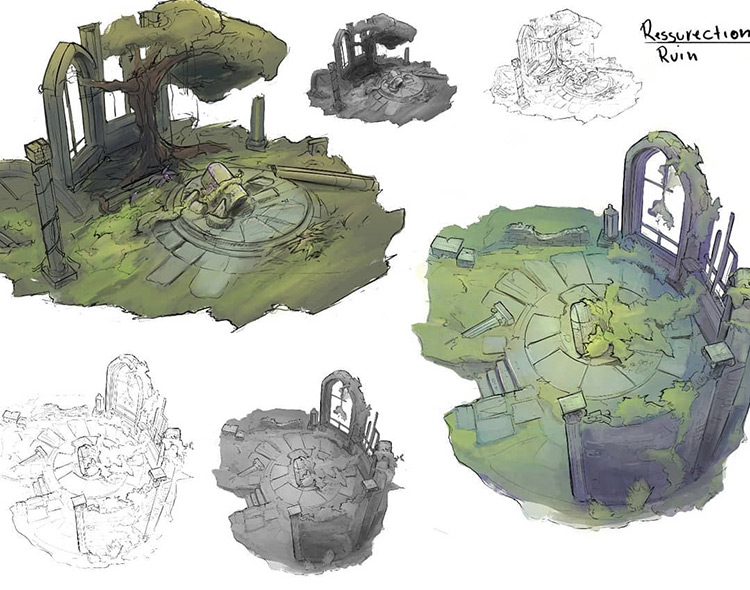
Concept artists can also merge photographs or 3D models into their 2D paintings. This is called photobashing and it’s just one of many techniques popular with digital artists today.
All you have to really know about digital painting is that all the artwork is created digitally and it’s all done as 2D art. No CG work is required for digital painting.
It’s easy to see how this can be useful if the artwork is eventually meant for digital products like comics, video games, movies, or even digital book illustrations.
Yet it’s also possible to print digital paintings to frame or sell. This process is called “making prints” and there is plenty of advice in Google along with some videos on the subject.
Overall I consider digital art to be the pinnacle of modern art. No extra supplies, no mess, no fuss, and so much easier to correct mistakes. And you can even hang digital paintings on the wall like real art. Not much else I could ask for.
But remember that most digital artists have foundational knowledge of at least basic drawing skills. These skills are generally called the fundamentals and they’re crucial to learn before diving into digital painting.
Some artists practice their fundamentals through digital drawing right from the start with no traditional drawing at all. That is possible, and I understand that many artists just want to dive into digital art right away since it’s so much fun. So if you’re itching to start working digitally that is an option.
Just remember that digital painting is ultimately painting.
Foundational art knowledge and consistent practice will always improve an artist’s skillset whether they make art with watercolors, oils, or digitally on a tablet.












