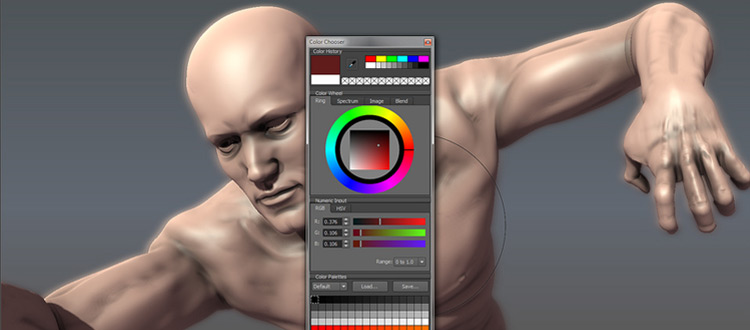What is Mudbox? (And What’s it Used For?)
Mudbox is a digital sculpting program similar to ZBrush. This is a cheaper CG sculpting program so it’s great for anyone on a budget, or anyone new to 3D art. And Mudbox connects into many other 3D programs for a very natural workflow.
Digital sculpting is a common part of any 3D artist’s workflow, especially working with more organic objects.
It is very similar to the process of real life sculpting with clay, subdividing your models(basically adding extra polygons) which allows you to add details that are far more difficult to achieve in a traditional polygonal 3D workflow.
While working on The Lord of the Rings trilogy, the company Skymatter developed this software to improve their creativity. It was first used as a full product on King Kong (2005).
Version 1.0 was released to the public in February of 2007, just before Skymatter was bought out by Autodesk in August of the same year.
Now Mudbox is a well-regarded piece of software within the industry used by companies such as Epic Games and Blur Studio.
Why Use Mudbox?
The advantages of using Mudbox lie in its powerful sculpting tools and brushes.
Generally you would make a low polygon base mesh in a traditional 3D polygonal software like 3ds Max or Maya.
From there you would import it into Mudbox to add further detail.

Once you have your base mesh in Autodesk Mudbox it then uses the Catmull-Clark subdivision algorithm to increase the poly count while maintaining the mesh’s basic shape.
This lets you use sculpting tools to deform the mesh and raise or lower its surface.
Just like a real ball of clay, here you can push, pull, carve, and add onto the base mesh to add a lot of detail.
Its flexibility lets any artist sculpt an entire bust from a simple sphere (a common practice project). This can be used just to add skin pores or other features to a pre-existing model.
This offers a lot more flexibility than traditional modelling techniques, and Mudbox connects with all Autodesk software making it a strong choice compared to other sculpting programs.
Mudbox Features & Workflows
The real joy of digital sculpting is its non-destructive workflow.
You can use layers to add and remove details, and you can always revert back if you don’t like the results.
This would be much harder in a traditional sculpting scenario. For this reason some people will just use Mudbox to make standalone pieces for games or movies.
Since Mudbox is owned by Autodesk, the same company that develops 3ds Max and Maya, it has been closely integrated with the ability to send models directly from polygonal software into Mudbox for sculpting.
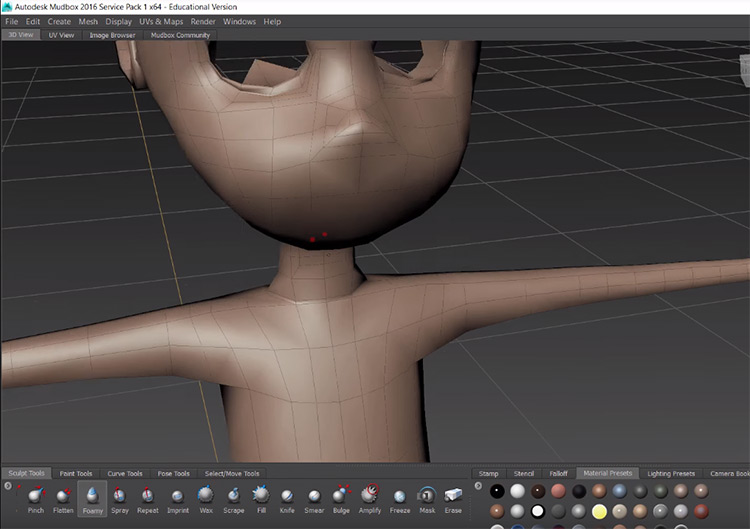
From there you can render out the final result as a normal map so you can import it back into Max or Maya while retaining a low poly count.
Mudbox also has the option to use stencils.
This means you can use a grayscale image to project details onto your sculpt so you can quickly add smaller details like pores or scales.
It’s similar to adding a tileable bump map to your mesh, only you have full control over its location, rotation, and intensity on each part of your mesh.
Afterwards it’s added onto the same normal map as the rest of your sculpted details, since it’s the same thing in the eyes of the program.
If you want to add custom details to your models outside of stencils you can use a wide variety of brushes to sculpt. These different shapes and types of brush allow further flexibility in your sculpting workflow so you can easily get the result you are looking for.
If none of the pre-set brushes or stencils seems to work for your project, you can easily import your own. For sample brushes you might check out this website.
In 2009 Mudbox added painting and texturing features. These let artists paint colors and textures directly onto the model.
These tools are incredibly useful for creating realistic textures for finished models.
You can pull texture images from any photo using these methods and add them onto any surface. You can take almost anything, such as a photograph of a snake, and only use a section of the image to paint the detail of scales onto your model.

If you want to make a model from scratch in Mudbox that is also possible.
There are a range of primitive shapes you can bring into your scene similar to a more traditional polygonal 3D workflow. These include things like spheres, cylinders, cubes, or a flat plane.
The flat plane is very handy in my experience for making some quick mountainous terrain.
If you ever build a model from these primitives and sculpt out a full character that you wish to animate, you will need to import it into software that can rig and animate a model, such as Maya.
Luckily there are a large range of retopologizing tools built into Mudbox.
Topology is the term for the way your polygons flow and how they’re arranged in your mesh.
The tools built into Mudbox let you define the way these polygons flow, which means you can make the mesh optimized perfectly for rigging and animation.
As I’m sure you’ve gathered by now, Mudbox is a very powerful tool that is a useful part of any 3D artist’s workflow.
It is also relatively cheap when compared to other software in the 3D space. It’s a subscription-based program, meaning you cannot own a single license from Autodesk.
But it is currently priced at $90 a year(£80) which is very affordable. For comparison, ZBrush (the primary other digital sculpting program on the market) is a one-time payment of $895 (approx. £700).
Also one major benefit of Autodesk is their student discounts. You can get a 3-year license of Mudbox for free if you are a currently student.
If you’d like to try out Mudbox and need help learning the program we have a bunch of great tutorials organized specifically for complete beginners. Or if you want to see what this software can do you may enjoy some speed sculpting videos here.