What is a 3D Lighting Artist? (A Beginner’s Guide On What They Do)
A 3D lighting artist is a member of a larger team of 3D artists who specialize in lighting the final scene(or render) in a style that blends properly with the 3D project. This can include lighting for video games, movies, instruction videos, or architecture mockups.
Once productions reach a certain size, the level of quality and short deadlines makes it infeasible to hire only 3D generalists to produce full projects.
At this point studios tend to diversify their CG workforce into separate branches.
These branches usually include(but aren’t limited to) dedicated modellers, riggers, animators, texture artists, and lighting artists.
By expanding the studio in this way you can get much more talented people, as they have spent more of their time honing their skills in a smaller subset of each 3D process.
So What Is 3D Lighting?
Modern render engines and most real time game engines calculate lighting in a way very similar to that in the real world.
But the lights you use in a scene need to be set up by the artist to give the scene the final look.
It is comparable to when a photographer or film crew use scene lights or light reflectors to give their shot the correct mood.
There are several forms of digital lights, and they vary depending on the software & the render or real-time engine being used.
Some examples of these lights you may want to look into:
Spotlight
Spotlights behave in the 3D world very similarly to their real world counterparts.
The light is emitted from a source within the 3D space then projects a “cone” of light in a single direction.
These lights are very customizable, allowing you to change the direction of the cone, the intensity, and color of the light.
Within the cone size settings you usually have options called near and far attenuation (or falloff).
Attenuation means a reduction of a force, so your near attenuation will be where your light will project without decay. On the other side the far attenuation, this is where your cone of light will finish decaying and no longer produce any light from that point onward.
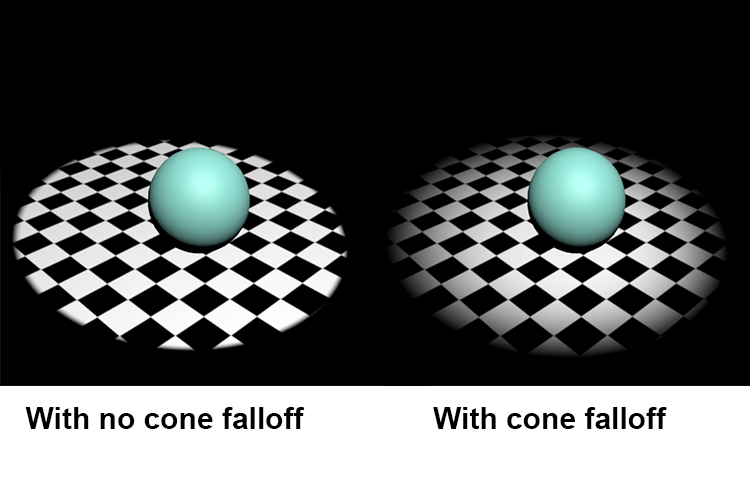
With these settings Spotlights are very useful when producing single product shots, similar in aesthetic to something produced in a photography studio.
If you intend to do this I recommend looking into some basic real world lighting setups studios use for inspiration. The most common of these being 3 point lighting.
In 3 point lighting you start with a main light to light the product and produce detailed shadows.
A second light is usually at around a 90-degree angle to the first and has a much lower intensity/ brightness. This light helps soften up the coloring in the shadows.
The final light goes directly behind the camera in the scene and it used to highlight the products edges.

Point/Omni Light
Point lights (sometimes called Omni lights) are similar to spotlights, only their light emits in all directions.
These lights are also very customisable in their brightness, color and depending on the software, their source size and shape.
They also have attenuation settings similar to the spotlight, but instead of affecting the edge of a cone they will affect an area (that is usually spherical depending on your light source) all around the light.
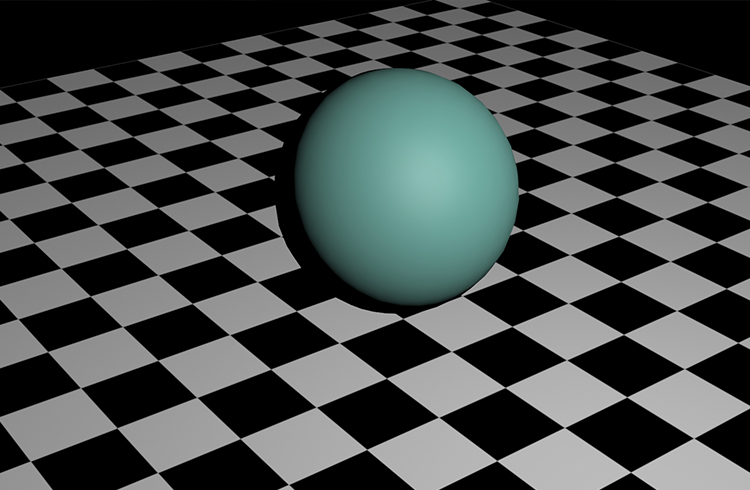
These lights are very good for general lighting in real world settings.
If you have an open flame or an exposed light bulb these are the kinds of lights you want to use.
Ambient Light
Ambient lights are very different from the others in this list.
While they technically have a source within the scene where you can select and move the light, when it comes to rendering there is no source for this light.
All this light does is brighten up your entire scene uniformly, causing no bright spots where a regular source light would.
This also limits the customizability of these lights with you only being able to change their color and brightness.
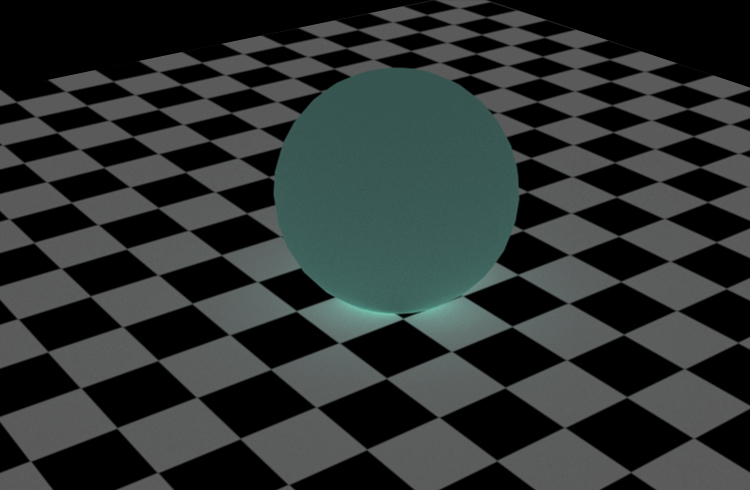
Note these ambient lights are usually added last to a scene as they’re only in place to support your main lighting, usually by brightening shadows or adding a tint to the full scene.
HDRI Light
HDRI lights are an interesting form of lighting where all the information is taken from an image and translated into lighting data.
HDRI stands for High-dynamic-range imaging which is a technique used in photography to produce images that can store a larger amount of information than a standard photograph.
This can be useful in many post processing applications. And in our case, 3D lighting!
These images are taken with a 360 HDRI camera of real world environments. Which means the lighting they produce is reflective of that environment in real life, which allows you to get some realistic results.
Due to all the lighting information being baked into the HDRI image there is very little customisation in this form of lighting, usually only limited to the rotation of the image dictating the main light source’s direction, and changing the brightness to suit your image.

Even with these limitations, the huge amount of information stored in these images make them a favourite for many professional studios.
The subtlety of the shadows and highlights often makes for a well-lit realistic scene.
Sun/Sky Light
Sunlight is usually a combination of a spotlight and HDRI.
This type of light tends to import with a custom HDRI that is relatively flat, giving off no strong lighting information and is only used to soften shadows and other darker areas.
The “Sun” light acts similarly to a spotlight producing the main bulk of the light in the scene.
Due to the main light being separate from the HDRI allows for more customizability in your lighting, which can give you some nice results.

Do note that depending on your scene, sunlights can be very bright.
You may need to change the exposure value of your camera to compensate for this if your scene is getting completely blown out.
A 3D lighting artist will have knowledge of all of these lights (or their equivalent in whichever software they use). And most lighting artists develop a professional process in deciding when to use them to their full potential to light their scenes to the specifications of any 3D project.
Light artists will also pair this information with knowledge about lighting set-ups in real world areas to create a similarly realistic to the scene to whatever they are working on.
These two things, combined with many hours of practice, make a specialized lighting artist incredibly valuable beyond just a general 3D/CG artist.












