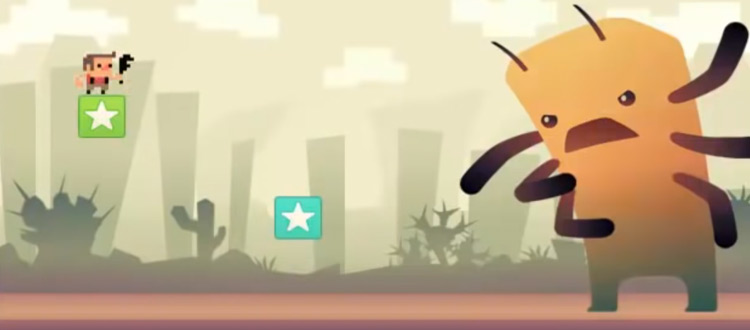Best Free Construct 2 Tutorials For Beginners
With indie game development becoming more popular, many aspiring devs are turning to free game engines to get started.
Game engines save developers time by solving many annoying problems out of the box.
Construct 2 is a popular game engine that offers fast, cross-platform game development. It has a powerful event scripting system that’s aimed at non-programmers and plenty of documentation with other learning resources to get you started.
The following tutorials will get you up to speed with Construct 2 in no time. With just a little help you can learn Construct well enough to create your very own 2D games in only a few months.
The path to becoming a fully-fledged game designer starts right here.
The Basics
Construct 2 is famous for its simplicity and user-friendly interface. And in this video you’ll get a full walkthrough of the basics that teach you how to make a simple platformer character like Mario or Sonic.
You’ll see how easy it is to add behaviors like jumping or running with Construct 2. It only takes a few clicks to add gravity and collisions to characters or objects.
Action Cancel also covers adding an animation before introducing the event sheet. It might seem a little daunting at first, but the process is very intuitive and designed for beginners.
With some practice the events system in Construct 2 can be used to create almost any game.
Construct 2 Game Dev For Beginners
Those looking for a crash course should look no further.
This behemoth tutorial will walk you through building and exporting your very own flappy bird clone from scratch.
Following through this lesson will teach you everything you need to get started making your own 2D games.
The video is broken up into 4 parts for easier consumption as well. The best approach is to take each part step-by-step and follow along with the instructors.
They’ll show you how to use the popular ‘drag-and-drop’ tool to create an engaging game while also teaching the fundamentals of this game engine.
Make a Pixel Platformer
If you dig pixel art then you’re in luck cause Construct 2 is perfect for this style of games.
Even if you’re not a fan, there’s some important skills to pick up from this video series.
You’ll learn how to make a tile map for a 2D platformer with various tools & techniques. Tile maps are a great way to save space because you can reuse tile art many times over.
The graphics for an entire game can be stored in just a few images using this method.
Watch how Jerementor uses a tile sheet to build a custom map for his game, and then try using these new skills to build your own custom map.
Cannon Ball Physics
Almost all video games use their own physics.
Beginner game developers are often intimidated by the idea of tackling physics: and for good reason. It’s complex!
Lucky for us, game engines do most of the hard work so we can focus on what we love: building games.
This video demonstrates setting up a cannon ball game in Construct 2. You’ll learn how to take advantage of Construct 2’s powerful 2D physics engine to build an angry birds-style game.
Using the behavior system provided by Construct 2 it’s possible to create almost any type of physics-based movement. It takes time to master, but the possibilities are limitless.
Tetris in Construct 2
Cloning games is a time-honored way of learning game development. And where better to start than with the classic puzzle game Tetris.
Deceptively simple, Tetris is a great project to practice the fundamentals.
This 13-part series walks you through creating a Tetris clone with lots of little pointers along the way.
You’ll learn how to use timers, collisions shapes, and physics as you follow along with Mr. C. Then you’ll see how to rotate pieces and control their position.
The last few videos cover UI and creating a high score. By the time you reach the end you’ll have an impressive repertoire of skills at your disposal.
Basic 2D Lighting
This video from Jerementor’s Mega Course introduces lightning techniques available in Construct 2.
Using some basic features, Construct users can quickly add dynamic lighting effects from multiple resources.
The right lighting is a quick way to add atmosphere and polish to your game world. Once you see how simple it is to get these types of effects, you’ll probably want to add them to all of your games.
Also don’t be afraid to experiment and test out new ideas. It’s an important part of growing as a game developer.
The Pathfinding Behavior
Pathfinding is an important tool in the game developer’s toolbox.
It’s often used to add AI to game characters and it’s been around for a while. From Pac-Man to Skyrim, pathfinding has been used to create unique gameplay and add realistic behavior to our favorite games.
Pathfinding solves the issues of moving an object from one location to another while avoiding obstacles or objects that might be in the way. It calculates a moveable path through the game world.
Construct 2 comes with some powerful pathfinding tools built-in, but getting them to work can be difficult for beginners.
This tutorial offers a simple demonstration on setting up the basic pathfinding behavior.
Top-Down Zombie Shooter
Fans of games like Hotline Miami or Nuclear Throne will want to check out this multi-part tutorial on creating a top-down zombie shooter.
John Maksym of ScirraVideos guides you step-by-step through the process of building a top down game in Construct.
Along the way you’ll learn how to build a character controller and handle user input as well. Then you’ll create enemies and bullets complete with damage counters.
Pokémon-Style RPG
This video series will teach the fundamentals of building an action adventure style game. You can use the movement system from this this series to build games like the original Pokémon or The Binding of Issac.
This instructor has an easy-to-follow style and they cover a lot of material over the course of five videos.
They’ll guide you through implementing an attack system, handling damage, animations, and using repeating tiles. By the end you’ll have the basics of an RPG down pat.
Sprite Sheet Importing Guide
Learning to use sprite sheets will speed up development and make your job a lot easier.
By combining sprite animations onto a single sheet you can manage your project file sizes a lot easier.
Using sprite sheets also makes it easy to change or add onto an animation later.
Using sprite sheets in Construct 2 is simple. You can import a sprite sheet and then crop single frames out. This way the computer only needs to load a single image for one character. It’s more efficient and ultimately easier to design.
This tutorial shows you how to create animations from a sprite sheet and how to import them into a working game.
The video is less than four minutes but what you learn will save you hours of development time.
Player Squash & Stretch
This video guide introduces the concept of feedback in game design.
Feedback is a term used to describe how the player interacts with the game world. There are many ways to add feedback to a game: sound, animation, and text are just a few.
Squash and stretch are principles of animation that can be used to add some feedback to your games. Having the character squash when it lands or stretch when it jumps can improve the feel of the character and this creates more player interaction.
Construct 2 makes it simple to add and trigger animations for your characters. Spend some time studying feedback if you want to create games with better gameplay.
Construct 2 Jumper Game
This concise tutorial by RedFoc convers a lot of ground in a very short time.
Using Construct 2 and some free game assets, you’ll create a simple world with a jumping rabbit.
Though the design is fundamental and simple, you’ll cover a lot of features common to most games like platform behavior, jumping, parallax backgrounds, collision, and more.
Be sure to check out the free game assets provided by Kenny, an artist well known in the game development community.
You’ll find assets by Kenny used in many prototypes and tutorials all over the web.
RedFoc Complete Platformer
Follow along with RedFoc to build a classic 2D platformer in the style of Super Mario.
This video will help you work on the fundamentals that are common to most 2D games.
Using assets provided by RedFoc, you’ll construct a world complete with player movement, character animations, collision detection, and a parallax background. The beauty of Construct 2 is that you can do all this without any coding.
Pixel Dungeon
Games like Hyper Light Drifter, Nuclear Throne, and Celeste have helped propel the pixel art genre back into the mainstream.
With this video tutorial you can make a simple dungeon crawler all with pixel artwork built on top of Construct 2.
It’s easier than you think to make a pixel art game. With a game engine like Construct 2 and a pixel painting program like Aseprite, it’s possible to create games in a matter of months or even weeks.
This tutorial shows player movement and world construction using a simple tilemap. These basic tools can be used to create a wide range of games, so be sure to experiment with your newfound skills and see what you can come up with.