
Review: Paintable’s Digital Painting Academy Course
Digital Painting Academy is a comprehensive digital art course from Paintable.cc. It contains a library of step-by-step videos on art technique, processes, and tools for beginner and intermediate artists.
The paintable community offers artists of any level peer and instructor critique, Q&A sessions, and general support as well.
I’ve spent some time behind Paintable’s $35-per-month paywall to explore what they have to offer. In this review I’ll describe my experience and offer some insights that may help you decide whether the Digital Painting Academy can help you grow as an artist.
Now as an intermediate student interested in learning new techniques and developing better drawing habits, DPA holds a tremendous vault of knowledge to explore. Under my other hat as an experienced instructor of other creative skills, I see relevant resources curated for setting up anyone for success.
While there are areas where I felt they could improve, Digital Painting Academy is an excellent online course for a self-motivated creative artist. Let’s dive in and see what it has to offer!
Why Invest in Premium Content?
If you go to YouTube and type in “digital art tutorial” you get tons of results.
Locating the content that suits your needs is often tiresome. It’s just overwhelming.
A professionally-developed course like Digital Painting Academy gives you not just techniques to practice, but insights on how and when to apply them. The organized curriculum lays out foundational skills and then builds on them in a way that’s digestible and fun.
Lastly it’s worthwhile to invest in things important to you. You’re more likely to plug time and energy into things you’ve spent a little cash on yourself.
Between this psychology and the structured environment of the course, DPA could be the difference between your “someday” project and your “today” project.
Let’s dig in.
First Blush: General Impressions
An artist named David Belliveau founded Paintable in 2015. Much of the instructional material on the site comes directly from his mouth.

He’s also an active participant in the Paintable community, replying to feedback and comments and providing critiques in Q&A sessions.
His style is approachable and professional and it’s clear he’s got some production savvy.
I liked the Paintable website as soon as it loaded. The design is clean and attractive. You see the important information right away.
Furthermore you will not end up mired in endless slick advertising aimed at convincing you to buy without telling you what you’re paying for.
Even better: There’s an impressive amount of free tutorials, tips, mini-classes, and inspiration posts available that are all totally free to browse.
These sample offerings provide a good impression about DPA’s instruction style and the content you’ll find inside. There are also a lot of valuable techniques that can help you improve your art just from these free resources.
I also quite enjoyed the “inspiration” posts. Browsing these exciting paintings led me to new artists and helped prime my mind for experimenting with different styles and subjects.
When I’m coaching a singer or working with a writing group, I talk a lot about the importance of “butt-in-seat” time. Skills aren’t instant.
You have to show up for your work and put in the time.
What I really like is the valuable introduction video that takes you through where to find everything on the website. I get lost easily, and the quick orientation helped me plug in to content fast.
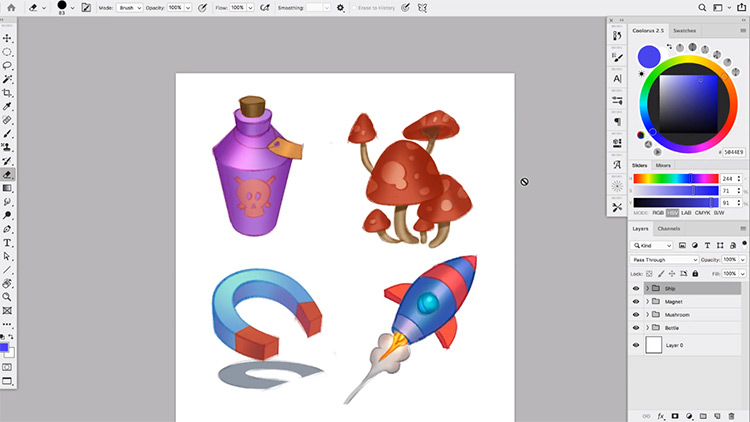
Self-Paced Learning For Artists
The Digital Painting Academy is Paintable’s flagship course for learning digital painting.
It starts at the very beginning with a look at what kind of software and tools you’ll be using.
The course comprises dozens of videos that tackle theory, in-depth descriptions of techniques, workflow tips, and tutorials for creating complete paintings start-to-finish.
Exercises include downloadable resources that you can use to complete exercises like textures, brushes, and practice images.
You can also get straight to the technique being examined in each lesson.
Homework helps you target your practice so you can get the most out of what you’re learning. This is one thing that sets DPA apart from just organizing lessons for yourself.
Short videos that focus on one thing at a time enable you to structure your learning in a very modular way. There are a million things I would have taken a class on if I had the opportunity. But having someone else organize the best roadmap really clears up the learning process.
I sometimes flipped on videos while cooking dinner and watched the deconstruction of color choices or painting workflows. Doing this helped prepare me for the exercises and kept me from feeling like I didn’t have time to do the course.
Both are big wins for my time-crunched adult life. I need to fit things in, and I need to feel like I’m getting the most out of my hours when I do.
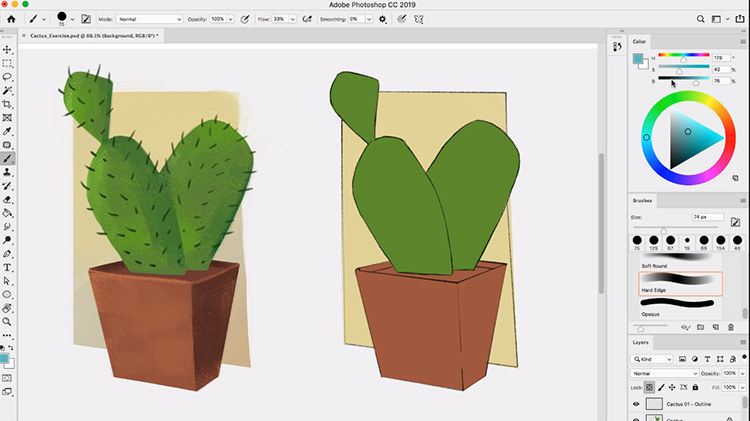
DPA also does a great job of meeting you where you are. The course is extensive, but it’s broken down into “learning paths” so you can focus on a particular area and start at your experience level.
When you log in you arrive at a dashboard that helps you stay organized. You can reach each learning path from the sidebar.
But one setback I’d like to mention is the lack of subtitles or closed captioning. There is a lot of visual content, but people with hearing or auditory difficulties can miss out on the narration.
Now let’s have a look at each of the learning paths in the Digital Painting Academy to see what they offer, what you learn, and how they’re structured for newer artists.
Module 1: The Foundations
This learning path is designed for the absolute beginner.
It starts out with an overview of the kinds of equipment and software you might use, along with how the instructor has their setup.
Note that you are not required to have an exact model of tablet or active Adobe CC subscription. Mr. Belliveau suggests some affordable hardware options and free software too.
He designed the course for users with any kind of digital art setup.
And this is mostly true, with a few caveats.
My digital art studio is an iPad Pro, Apple Pencil, and the little darling that is Procreate.
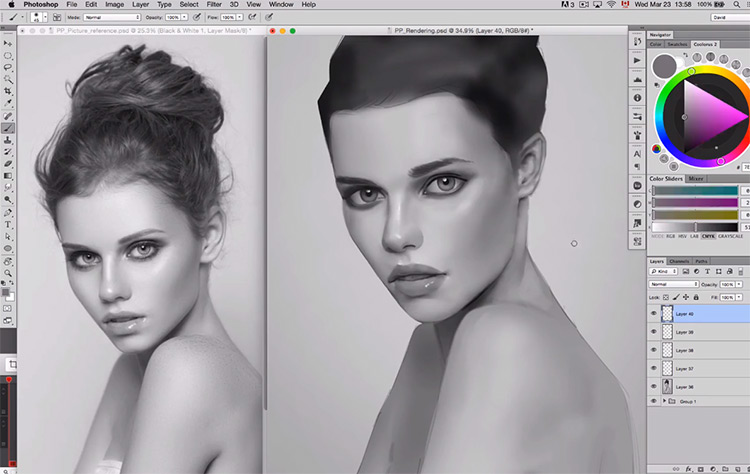
These videos use a graphics tablet attached to a computer rather than an all-in-one tablet like mine.
This setup is not a bad one at its root. The videos devote a lot of attention to developing workflows, using shortcuts, and just making your life easier while you draw.
I can geek out over the process with the best of them, and I’m a big supporter of removing roadblocks to learning and creativity. DPA invests in that. But the artists who will get the most out of this will have access to a keyboard.
I started my digital art life with a Wacom tablet and CD of Photoshop 3.0 way back when.
Watching these videos, I had a lot of moments where I saw a neat trick or handy shortcut and said “I wish I’d known that fifteen years ago”!
Unfortunately my touch-screen setup loses much of that.
I’ve spent a lot of time looking up functions on Google and poking around the less-obvious menus in Procreate to replicate course techniques. Good learning but not encapsulated by the DPA ecosystem.
It would be nice to see more videos from the iPad angle, especially given how popular they are.
Future chapters cover basic sketching techniques, developing linework, rendering light, and blending colors. Quick tips for staying organized, customizing workflow, and unique aspects of the digital platform such as brushes and layers appear throughout the course.
You could easily spend a month working in this module. The course doesn’t assume you have a ton of previous experience creating this type of art either. It’s a good introduction that takes you well beyond your first few shaky sketches.
I also appreciate the breadth of the subject matter a lot. There’s a good balance between theory and practicality.
The course flows seamlessly between art information that you could use on paper and techniques to make the most out of tools exclusive to the digital realm.
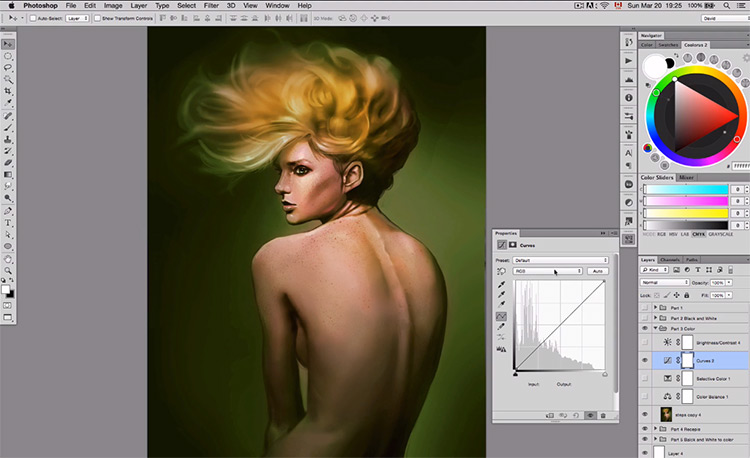
A beginning artist could start with little experience in digital painting(or any media) and develop a quality foundation for their work.
That says a lot for an on-demand system where you’re ultimately learning as you go along.
Module 2: Light & Color
When starting this course I assumed that I would spend the most time in the Portrait & Character section(covered later).
I do most of my art in conjunction with writing and I enjoy drawing people.
That said, Light & Color became my favorite module almost instantly.
I returned to these videos even without the critical eye and notes in hand. This area has always been a weak spot for me.
We touched upon color theory and lighting on the Foundations path. There are some nice overviews to orient you, along practical tips you can start using right away.
I came into the Light & Color path already feeling some cautious confidence that I might just get a better handle on developing light, color, and atmosphere in my own work.
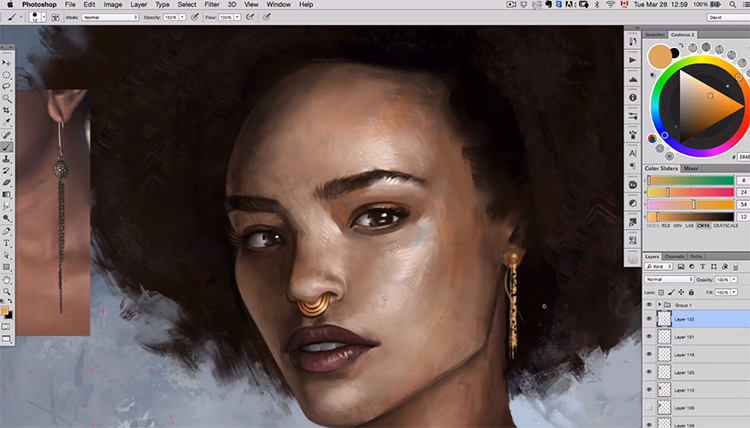
Could it be? I will, of course, need to put in some practice.
I can say that I feel like I have a lot more concrete things to practice than I did before.
Videos by instructors other than David Belliveau begin appearing here as well. DPA taps a variety of artists for their knowledge and seeing different styles and processes is valuable.
Belliveau’s videos all feel very professional. The sound is good, the narration is direct, and his instruction is clear and confident. Some other videos felt more like tutorials you might find floating around on YouTube so they assumed a higher level of skills.
The content is all very good though.
I could always follow along and recognize the value in the lesson. Knowing a subject and teaching it well are two different things, and there was a bit of variability in the latter.
None of that prevented these lessons from being worth watching. A set I came back to multiple times was a forest scene that the artist lights in multiple ways. Different versions demonstrated multiple types of lighting to explore and how lighting impacted the mood and story.
I love this kind of comparison. I enjoy knowing what to do and what not to do. The lighting section does a great job of this.
I wish the color theory section had more “don’t do” suggestions as well. Sometimes I can’t always tell if I’m doing something wrong.
Module 3: Portrait & Character
Like light and color, we skimmed techniques for portraits in the Foundations path.
That module covers finding and using reference photos and making your initial linework.

This module dives straight into developing details well. It starts with hair, goes through individual facial structures, and moves onto jewelry and clothing. Each subject is taught in depth.
Artists who savor studies: this is the section for you.
You’ll explore anatomy, perspective, and techniques for putting together features that give your portraits realism and personality.
There’s also a large section on approaching the mysteries of fabric and clothing, including developing outfits from your imagination.
This is another section I could have gotten lost in for a long time.
Figure drawing is curiously absent here which is very unfortunate. There’s an incredible focus on drawing faces and busts, but whole-body anatomy doesn’t enter into it beyond a link to an outside reference.
Maybe there’s a future Paintable course in the works that will cover figure drawing, you never know!
Module 4: Fantasy & Environment
The final primary learning path for this painting course is Fantasy & Environment.
On the surface, the subject is a little more niche: fantasy art.
However it provides a great framework through which to merge a lot of the individual techniques that you’ll need to practice with digital painting.
First we go through an illustration start-to-finish.
The artist explains the entire painting. She begins with a sketch and considers the composition, placement of figures, color selection, and lighting.
Seeing another artist’s experimentation fascinated me.
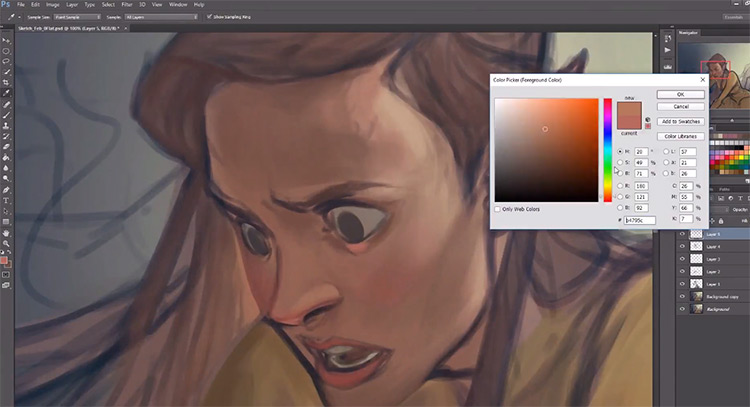
Experimentation doesn’t show when we view the final art because we can’t see the process. There’s a lot in this section about developing and troubleshooting your images, whether or not you’re working with a fantasy subject.
I discovered methods of shifting elements, light, and color that I’ve never used before.
Also there’s a whole section on illustrating dragons too. I love dragons.
Bonuses
After the main learning paths there are two bonus sections: Textures & Materials and Resources.
Textures & Materials contains a bunch of exercises for more miscellaneous subjects like painting fur, organic textures, and stone.
There’s also a long list of videos about how to create and manipulate textures and brushes in Photoshop(very useful tips!).
Even though there are hundreds of brushes and textures available for download online, being able to adjust the ones you have or create new ones from scratch is essential.
Sometimes getting exactly what you want takes creating it yourself. It’s nice to have quick access to a manual for these powerful tools.

And the “Resources” area hosts a repository of coupons, freebies, and helpful links. There are brush sets, worksheets, productivity tools, and some valuable discount codes for a ton of premium art goodies.
When you work in a real classroom you have the advantage of having physical art supplies right at your fingertips. These digital resources have a bit of the same feeling.
It’s a nice bit of added value with your monthly subscription. And I’d say these bonus goodies are far more than you’d get in other digital art courses.
Digital Painting Academy: Who Is It For?
Paintable has a lot to offer artists with a range of interests and for anyone with a variety of skill levels.
The website states that this course is intended for beginner to intermediate students.
And this is exactly where I would pin the experience level based on my time spent here. A professional already working in the industry probably won’t find any big revelations following these videos.
That being said, and the site does state this information that artists further along in their careers can still find valuable support in the community.
Paintable users seem quite active, and with how much benefit I’ve found in community connections in music and writing, I’m inclined to agree. Especially if you want a fresh set of eyes to critique your work.
For those of us who don’t have advanced art careers, DPA is a goldmine.
It’s very clear that David set out to create a course that would help any beginner artist lay a good foundation and take their first steps. The instructions and techniques are all there.

However, being beginner-friendly is about more than just presenting the basics and sending new students on their way.
The whole attitude of the site and the course feels friendly and encouraging. These touches act like a handrail as you climb up the inevitable learning curve of developing a new skillset.
DPA offers the most benefit to artists taking on digital painting for the first time, whether they’re brand-new or experienced in other media(but trying to move digital).
Sitting down with the course really helped me feel oriented in the particular headspace of painting digitally.
That’s probably the biggest difference I feel in my own artistic process as a result of spending time with the course. I have more angles of approach when starting a digital art piece.
Sure, the skills I’ve used with graphite, paint, and charcoal my whole life still serve me well.
But each medium is unique. Digital is no exception and it’s a huge part of the entertainment art industry whether that’s related to concept art, illustration work, digital animation, or anything similar.
Intermediate students looking for ways to refine their workflow and develop professional practices will also find a lot of value in this course.
Parting Thoughts
Digital Painting Academy is a well-rounded course for all things related to, well, digital painting. It’s safe to say the name is quite accurate because this course does feel like an academy on everything digital painting.
This is basically a pre-planned curriculum of step-by-step content and digital art resources gathered together in one place.
I love the on-demand learning model. I’m busy like everyone else and my time is short for learning.
I have come across a few subjects I wished the course explored in more detail, like figure and movement, perspective, and maybe some iPad drawing tutorials too.
But I don’t think these points detract from the value of the course. There is still content being added, and Paintable actively seeks to help artists from all backgrounds no matter what you’re using to draw.
I’m very excited to see how the courses continue to grow over time.
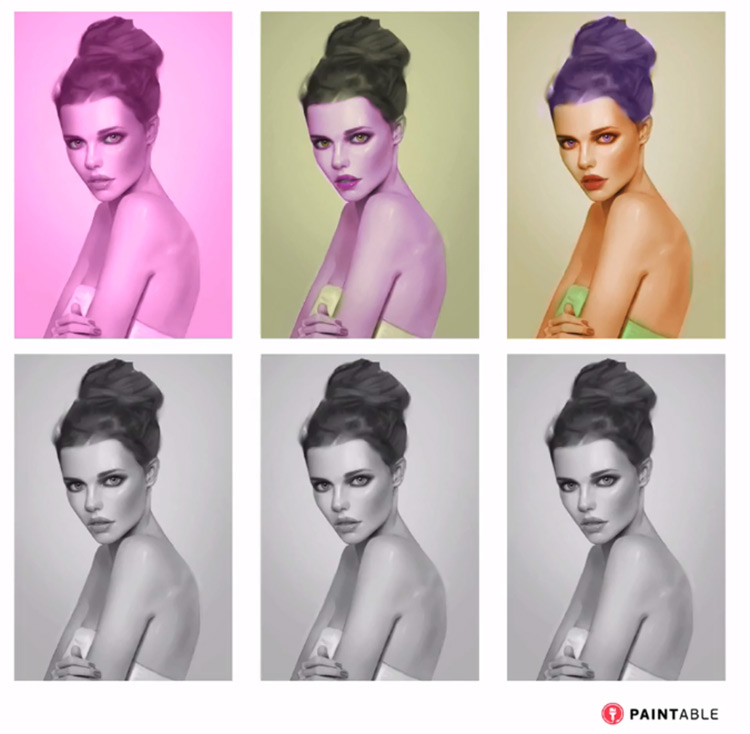
Learning new things is a challenge. We’ve all experienced that unique frustration when our expectations of what we can draw/paint doesn’t seem to line up with the finished result.
It’s just such a drag when the pictures in my head look nothing like what I put down on the canvas.
This is where stepping forward and investing in a premium course can help you start clearing those hurdles. It’s worth giving yourself the right tools to succeed at something you truly value and enjoy.
Digital Painting Academy is one such tool.
Whether you’re an enthusiastic beginner just starting with digital painting, or working to push your work to a professional level, this course has a lot to offer you.
Paintable also has a 30-day free trial which I would encourage you to check out if any of this speaks to you. You’ve got nothing to lose and a lot to gain.












